To put subscript to srt Tópico cartaz: mpazderova
|
|---|
Hello,
I have problem putting subscript to .srt. My issue is, it is working only for few characters, but not for all.
I need to put there for example "1n" or "nn" or "ii" and in final video instead of subscript I have question mark.
Text for subscript is in format "1n". Also I tried to change it to "& #8321;& #8345;" (without space which I put here).
I used Adobe and Submerge to create final video with subtitles, but no luck.
Could you please help me which pr... See more Hello,
I have problem putting subscript to .srt. My issue is, it is working only for few characters, but not for all.
I need to put there for example "1n" or "nn" or "ii" and in final video instead of subscript I have question mark.
Text for subscript is in format "1n". Also I tried to change it to "& #8321;& #8345;" (without space which I put here).
I used Adobe and Submerge to create final video with subtitles, but no luck.
Could you please help me which program to use or how to change these tags so I can use my current programs?
Thank you in advance for your answers.
[Edited at 2020-09-18 13:33 GMT]
[Edited at 2020-09-18 15:04 GMT] ▲ Collapse
| | | |
I can't check this myself but I do recall some HTML being supported in SRT files. Could your try putting SUP tags around it? E.g. CO<sup>2</sup>
[Edited at 2020-09-19 10:13 GMT]
| | | | Mr. Satan (X)
inglês para indonésio
Noel McCourt wrote:
I can't check this myself but I do recall some HTML being supported in SRT files. Could your try putting SUP tags around it? E.g. CO2
[Edited at 2020-09-19 10:13 GMT]
SRT subtitle format does not support subscript HTML tag. It only supports bold, italic, underline and font colors. And yes, I just checked it out. No dice.
I'm afraid you'll have to use different subtitle file format. You can probably hack your way through by writing it in MS Word, and then copy-paste it into the SRT file. But I can't guarantee it'll work.
Good luck.
| | | | mpazderova
República Tcheca
Local time: 09:56
CRIADOR(A) DO TÓPICO
Thank you for your help, but unfortunately neither help in this case. We are stuck on this for last 3 working days and no luck.
| | |
|
|
|
Mr. Satan (X)
inglês para indonésio
That’s a bummer. I suppose you could use SSA/ASS subtitle file format if that’s an option. Then you could cheat by using smaller font size for the letter you want to appear as a subscript. I don’t think it’ll work in SRT file format. I could be wrong, though.
| | | | Stepan Konev 
Federação Russa
Local time: 11:56
inglês para russo
| Try to change the font of your subs | Sep 22, 2020 |
Some fonts may not support superscript sigⁿs. I use Aegisub. You can type a sign in MS Word (by typing 207F Alt+X for example) and then copy it into Aegisub. If the font doesn't support ⁿ, a square sign will appear. In this case just choose any other font that does. I suppose your software also has similar font settings.
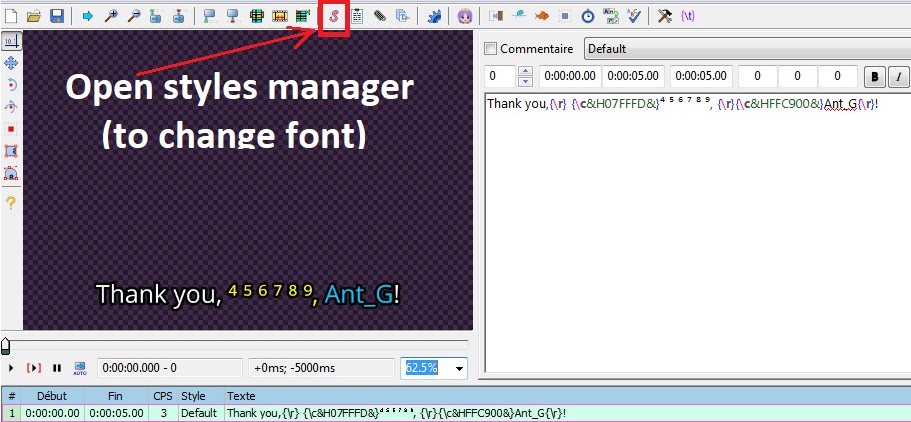
[Edited at 2020-09-22 20:58 GMT] ▲ Collapse
| | | | mpazderova
República Tcheca
Local time: 09:56
CRIADOR(A) DO TÓPICO | Thank you for your help | Oct 5, 2020 |
Hi All,
Thank you very much for your help. Unfortunately none of this worked in our case.
Client was informed and as they also didn't found solution, they agreed to accept files with this issue as these formulas are also in the video.
Best regards,
Michaela
| | | | To report site rules violations or get help, contact a site moderator: You can also contact site staff by submitting a support request » To put subscript to srt | Wordfast Pro | Translation Memory Software for Any Platform
Exclusive discount for ProZ.com users!
Save over 13% when purchasing Wordfast Pro through ProZ.com. Wordfast is the world's #1 provider of platform-independent Translation Memory software. Consistently ranked the most user-friendly and highest value
Buy now! » |
| | Protemos translation business management system | Create your account in minutes, and start working! 3-month trial for agencies, and free for freelancers!
The system lets you keep client/vendor database, with contacts and rates, manage projects and assign jobs to vendors, issue invoices, track payments, store and manage project files, generate business reports on turnover profit per client/manager etc.
More info » |
|
| | | | X Sign in to your ProZ.com account... | | | | | |