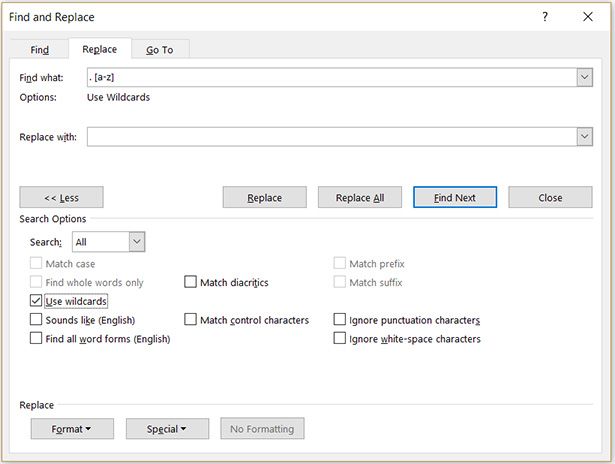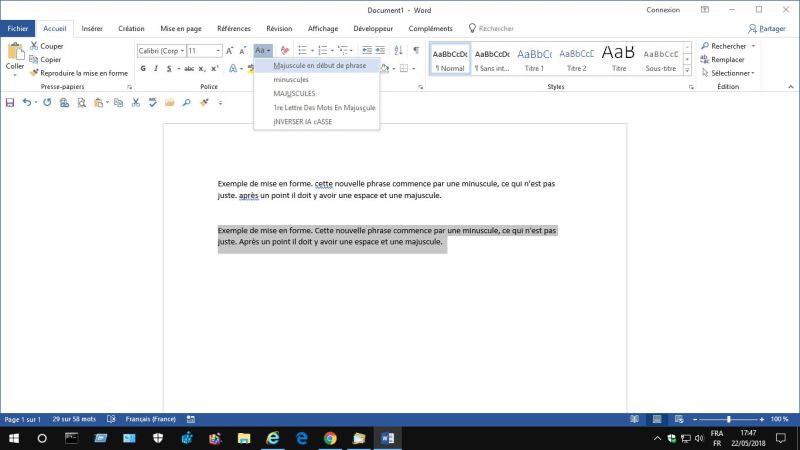Find & replace specific characters in MS Word Tópico cartaz: Daniel Frisano
|
|---|
Daniel Frisano 
Itália
Local time: 20:34
Membro (2008)
inglês para italiano
+ ...
|
Tom in London
Reino Unido
Local time: 19:34
Membro (2008)
italiano para inglês
Daniel Frisano wrote:
I completely agree.
| | | |
Daniel Frisano 
Itália
Local time: 20:34
Membro (2008)
inglês para italiano
+ ...
CRIADOR(A) DO TÓPICO
Hey, what happened to my post? Was it found and replaced by the Nothing?
| | | |
| Looks like... | May 22, 2018 |
 Can't you just edit your first post and insert the text again? Can't you just edit your first post and insert the text again?
| | |
|
|
|
Daniel Frisano 
Itália
Local time: 20:34
Membro (2008)
inglês para italiano
+ ...
CRIADOR(A) DO TÓPICO | Let's try again | May 22, 2018 |
All right, I need to find and replace all lowercase letters that follow a period (full stop) and a space, and replace them with their uppercase counterpart.
The "find" part is easy:
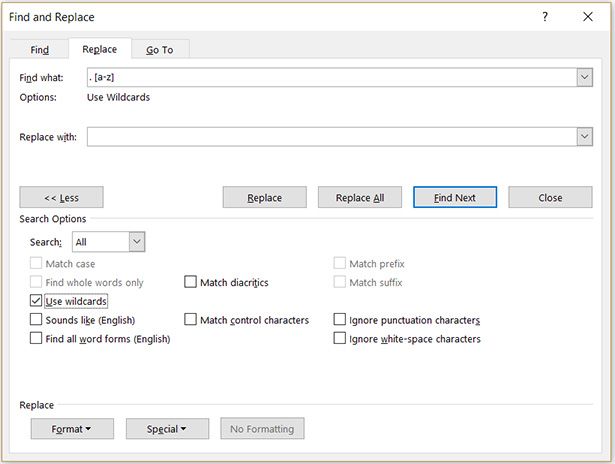
What about replace? Of course putting ". [A-Z]" in the Replace field won't work.
Meanwhile I found a workaround (building a macro), but a more elegant and flexible solution would be welcome.
| | | |
Platary (X)
Local time: 20:34
alemão para francês
+ ...
|
Gerard de Noord 
França
Local time: 20:34
Membro (2003)
inglês para holandês
+ ...
| Adrien is right | May 22, 2018 |
Higlight all capital letters using Find and Replace.
Select all text and apply Change Case/Sentence case.
Check all highlighted letters and correct them manually when needed.
Cheers,
Gerard
| | | |
Jaime Oriard 
México
Local time: 12:34
Membro (2005)
inglês para espanhol
+ ...
| Stick to your macro | May 22, 2018 |
Edited because my original solution did not address changing the letter case.
As far as I know, there is no option in the Find and Replace dialogue box to change the case. And you cannot use simple regex to change the case either. You would have to find and replace each individual letter, which would not be very practical.
Good luck.
[Edited at 2018-05-22 17:08 GMT]
| | |
|
|
|
Daniel Frisano 
Itália
Local time: 20:34
Membro (2008)
inglês para italiano
+ ...
CRIADOR(A) DO TÓPICO
Yes, I'll stick with the macro: change 'a' to 'A' when following either (1) full stop + blank or (2) paragraph break (the ^p character), then 'b' to 'B' etc.
The problem with the built-in function (Adrien's suggestion) is that it changes everything but the first letter to lowercase - names, acronyms, etc.
Now I can forget about capitalizing the first letter forever, then run the macro. Turns out that laziness is the real mother of invention - despite Frank Zappa.
| | | |
DZiW (X)
Ucrânia
inglês para russo
+ ...
Not long ago a friend of mine asked me to check her translation of a poor OCR text with caPiTals in many words--and in translation too.
When asked why she didn't correct it, she replied that her client didn't want to pay for correction, so she retained how it was... A quick vba worked fine and I sent it as a gift to her happy client)
| | | |