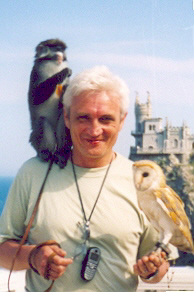OmegaT is superior to SDL Trados Tópico cartaz: Johannes Wuelk
|
|---|
Being a Trados user for 8 years and an OmegaT user for 1 year now, I had the experience that the arguments favor OmegaT, that I would like to explain a bit here.
In SDL Trados Studio, I cannot search the source and destination at the same time. The hotkeys are not intuitive and inconvenient compared to OmegaT. For example, I cannot solely work with the keyboard and am forced to use the mouse every now and then.
In OmegaT, I have more intuitive hotkeys and do everything... See more Being a Trados user for 8 years and an OmegaT user for 1 year now, I had the experience that the arguments favor OmegaT, that I would like to explain a bit here.
In SDL Trados Studio, I cannot search the source and destination at the same time. The hotkeys are not intuitive and inconvenient compared to OmegaT. For example, I cannot solely work with the keyboard and am forced to use the mouse every now and then.
In OmegaT, I have more intuitive hotkeys and do everything with the keyboard which speeds up work.
Source and target segments are not shown in a table, but above and below, which enables faster comparison with the eyes and is more pleasant on the eyes.
Here are some other significant advantages:
- Clean UI, clear compared to Trados
- Open source / code is freely accessible, i.e. everyone can bring in suggestions and ideas and even implement them.
- Free of charge
- Platform-independent thanks to Java, i.e. it runs on Mac OS, Linux and Windows (Trados only runs on Windows)
- Manually expandable, e.g. using self-coded scripts
- Translating Trados files such as (sdl)xliff, packages and return packages through plugins.
- Thanks to Java it also runs on different hardware, e.g. also on Chromebooks with ARM chip, tablets, etc.
Possible disadvantages of OmegaT:
- Getting used to it
- (yet) no OCR (text recognition in images)
Trados was developed primarily for profit, by developers who have little knowledge about translation. OmegaT, on the other hand, was developed by linguists who are also programmers, basically by translators for translators. ▲ Collapse
| | | | Samuel Murray 
Holanda
Local time: 15:47
Membro (2006)
inglês para africâner
+ ...
Johannes Wuelk wrote:
In SDL Trados Studio, I cannot search the source and destination at the same time.
Yes, and what's even more annoying is that the Find dialog automatically assumes that you want to search in the column that your cursor is in. So if you press Ctrl+F while your cursor is in the target field, you have to remember to select "Source" to search the source text.
The hotkeys are not intuitive and inconvenient compared to OmegaT.
The shortcuts for the basic functions in both tools are equally intuitive or unintuitive in my opinion. You can change the shortcuts in Trados easily (but it's more difficult to change shortcuts in OmegaT).
Source and target segments are not shown in a table, but above and below, which enables faster comparison with the eyes and is more pleasant on the eyes.
Both have their fans. It is unfortunate that neither Trados nor OmegaT offers the alternative. The same goes for the ribbon vs. toolbars: some people prefer the one and some prefer the other, but neither Trados nor OmegaT offers both.
- Open source / code is freely accessible, i.e. everyone can bring in suggestions and ideas and even implement them
Not really true. If you can code (or hire a coder), you can implement your own preferences into your own little version, but it won't become part of the larger OmegaT that other users use unless the developers agree that your addition is in line with their vision for OmegaT. And the odds are against that.
- Manually expandable, e.g. using self-coded scripts
Yes, I'm not sure if Trados has a macro language.
Trados was developed primarily for profit, by developers who have little knowledge about translation.
This is unlikely to be true. (-:
OmegaT, on the other hand, was developed by linguists who are also programmers, basically by translators for translators.
Some of the developers are/have been translators.
| | | | esperantisto 
Local time: 17:47
Membro (2006)
inglês para russo
+ ...
SITE LOCALIZER | I beg to differ | Nov 15, 2021 |
Samuel Murray wrote:
…it won't become part of the larger OmegaT… And the odds are against that.
My experience is a bit different: my (modest) suggestions of code are quite likely to be implemented in a coming build.
Anyway, you can always make and distribute your build. Or even fork the app (remember omegat+?).
| | | | | Expandability | Nov 15, 2021 |
Samuel Murray wrote:
- Manually expandable, e.g. using self-coded scripts
Yes, I'm not sure if Trados has a macro language.
Extra features can be added via plugins. There's a whole bunch of them available in the app store.
| | |
|
|
|
Hi Johannes,
Thank you for sharing your experience and POV.
Each of us have their own preferences (for instance, I favor GNU/Linux and CafeTran Espresso, having tried OmegaT), and what works best is often subjective, although of course there can be some objective points too
So, overall, I understand you feel OmegaT makes your work faster/more efficient and enjoyable than Trados did. Is that r... See more Hi Johannes,
Thank you for sharing your experience and POV.
Each of us have their own preferences (for instance, I favor GNU/Linux and CafeTran Espresso, having tried OmegaT), and what works best is often subjective, although of course there can be some objective points too
So, overall, I understand you feel OmegaT makes your work faster/more efficient and enjoyable than Trados did. Is that right?
About Translating XLIFF and Trados files/packages, are you delivering SDLXLIFFs and SDLRPX files generated from OmegaT (with the help of plugins) or do you make a round-trip or final check in Trados?
Have you had any issues or complaints? Anything you would like to share on that front (translating third party projects from within OmegaT)?
These kind of user reports (from translators who used to work with Trados, etc.) are quite inspiring.
Thanks!
[Edited at 2021-11-15 14:50 GMT] ▲ Collapse
| | | |
In my opinion, the use, by SDL, of DeJaVu's table format was their major breakthrough, which helped them stay afloat.
OmegaT has many potentially useful features, but unfortunately they have no clear and direct feedback. I remember how I struggled few years ago trying to make clear about MT (OmegaT handbook was not helpful), but it's still pending.
[Edited at 2021-11-17 09:26 GMT]
| | | | | OmegaT and Trados files | Nov 18, 2021 |
Jean Dimitriadis wrote:
Hi Johannes,
Thank you for sharing your experience and POV.
Each of us have their own preferences (for instance, I favor GNU/Linux and CafeTran Espresso, having tried OmegaT), and what works best is often subjective, although of course there can be some objective points too 
So, overall, I understand you feel OmegaT makes your work faster/more efficient and enjoyable than Trados did. Is that right?
About Translating XLIFF and Trados files/packages, are you delivering SDLXLIFFs and SDLRPX files generated from OmegaT (with the help of plugins) or do you make a round-trip or final check in Trados?
Have you had any issues or complaints? Anything you would like to share on that front (translating third party projects from within OmegaT)?
These kind of user reports (from translators who used to work with Trados, etc.) are quite inspiring.
Thanks! [Edited at 2021-11-15 14:50 GMT]
Hello Jean,
Thank you for your response.
Yes, I feel OmegaT makes my work faster, more efficient (mostly thanks to the
plugins and scripts) and also fun because I get to solely use the keyboard and
everything feels quicker compared to SDL Trados where I need 20 clicks to
import a simple tmx file, at least in the newer 2021 version where they made
it harder since they want us to use their own file types like sdltm. The only
downside of OmegaT for a former Trados user was that I really needed some
weeks to get used to the software because the design is really fundamentally
different but it was definitely worth it.
At the beginning I made that round-trip and always double-checked in Trados if everything was correct, in case the customer demanded a return package. I translate sdlxliff files in OmegaT, however I have to rename them to xliff and later rename them back. The packages in Trados are literally zip files, so I extract/unzip them, translate the xliff(s) and later compress them back to a return package or a sole xliff target file. To make this process more convenient I created a bash script on my Linux machine that always runs simultaneously whenever I generate target files in OmegaT. Furthermore that script also creates a return package (sdlrpx) when the input has been a sdlppx, so that I can directly send it to the customer without double-checking in Trados- However, you should double-check in Trados if you're new to OmegaT.
Additionally, which was harder but fun, I created a script that auto-inserts tags from source to target, where the tags are inserted roughly at the same percentual position. This is extremely useful since the tags (I guess by good luck) are often inserted correctly which makes manual intervention almost needless, as we all know how time-consuming tags can be. I am willing to provide these scripts in case someone is interested, whereby I'm planning to also forward them to the OmegaT devs and maybe they can even implement that functionality in their next version.
[Edited at 2021-11-20 01:40 GMT]
| | | | | Faster, but not superior. | Dec 12, 2021 |
In my experience, OmegaT has a much faster workflow than TRADOS does. I like the idea of being able to advance through segments by pressing TAB.
But conversely, it is not as robust as Trados is. Support to alternate file types through Okapi is a bit flaky. It lacks retrofitting (e.g, if the translation was proofread on Word and you would like to import it back), and there is no TM alignment.
I would honestly like if TRADOS could be supported through Wine. I asked Cross... See more In my experience, OmegaT has a much faster workflow than TRADOS does. I like the idea of being able to advance through segments by pressing TAB.
But conversely, it is not as robust as Trados is. Support to alternate file types through Okapi is a bit flaky. It lacks retrofitting (e.g, if the translation was proofread on Word and you would like to import it back), and there is no TM alignment.
I would honestly like if TRADOS could be supported through Wine. I asked Crossover (one of the main contributors to Wine) about whether there was any planned support to TRADOS, and they said that TRADOS won't ever be supported because it's too complex. I frankly don't buy this excuse, because when they managed to port Crossover from x86 to ARM. Doing that is a much more complex task than getting TRADOS to run on Linux. ▲ Collapse
| | |
|
|
|
| Customization | Dec 12, 2021 |
Carlos A R de Souza wrote:
In my experience, OmegaT has a much faster workflow than TRADOS does. I like the idea of being able to advance through segments by pressing TAB.
Isn’t that as simple as redefining your TAB key? Either via a programmable keyboard or AutoHotkey.
But conversely, it is not as robust as Trados is. Support to alternate file types through Okapi is a bit flaky. It lacks retrofitting (e.g, if the translation was proofread on Word and you would like to import it back), and there is no TM alignment.
You can use freetm.com’s aligner to create an updated memory (if that’s what you’re after). It’s very good.
Or LF Aligner. Runs on Java too. You could create a nice automated workflow: translate in oT. Review in Ms Word. Align with LF. Have the new memory placed in oT’s memory folder.
I would honestly like if TRADOS could be supported through Wine. I asked Crossover (one of the main contributors to Wine) about whether there was any planned support to TRADOS, and they said that TRADOS won't ever be supported because it's too complex. I frankly don't buy this excuse, because when they managed to port Crossover from x86 to ARM. Doing that is a much more complex task than getting TRADOS to run on Linux.
I guess that Trados has an awful lot of dependencies that prevent support by Wine.
| | | | WolfgangS
França
Local time: 15:47
Membro (2007)
inglês para alemão
+ ...
| OmegaT is superior to SDL Trados | Dec 13, 2021 |
Johannes Wuelk wrote:
Being a Trados user for 8 years and an OmegaT user for 1 year now, I had the experience that the arguments favor OmegaT, that I would like to explain a bit here.
In SDL Trados Studio, I cannot search the source and destination at the same time. The hotkeys are not intuitive and inconvenient compared to OmegaT. For example, I cannot solely work with the keyboard and am forced to use the mouse every now and then.
In OmegaT, I have more intuitive hotkeys and do everything with the keyboard which speeds up work.
Source and target segments are not shown in a table, but above and below, which enables faster comparison with the eyes and is more pleasant on the eyes.
Here are some other significant advantages:
- Clean UI, clear compared to Trados
- Open source / code is freely accessible, i.e. everyone can bring in suggestions and ideas and even implement them.
- Free of charge
- Platform-independent thanks to Java, i.e. it runs on Mac OS, Linux and Windows (Trados only runs on Windows)
- Manually expandable, e.g. using self-coded scripts
- Translating Trados files such as (sdl)xliff, packages and return packages through plugins.
- Thanks to Java it also runs on different hardware, e.g. also on Chromebooks with ARM chip, tablets, etc.
Possible disadvantages of OmegaT:
- Getting used to it
- (yet) no OCR (text recognition in images)
Trados was developed primarily for profit, by developers who have little knowledge about translation. OmegaT, on the other hand, was developed by linguists who are also programmers, basically by translators for translators.
I took a look (again) at OmegaT more out of sheer curiosity than real interest. First thing I noticed on playing around with a file is that there's apparently no possibility of splitting and merging segments. Really?
| | | | Samuel Murray 
Holanda
Local time: 15:47
Membro (2006)
inglês para africâner
+ ...
Wolfgang Schoene wrote:
I noticed on playing around with a file is that there's apparently no possibility of splitting and merging segments.
a.) When you encounter a missegmented segment, open the original file in its associated editor (e.g. Microsoft Word), find the problem, fix the problem, close the application, and then press F5 in OmegaT, which reloads the file.
OR:
b.) Create a segmentation rule that tells OmegaT to either split or not split at that position. Editing segmentation rules is a nightmare in OmegaT, however. You must be an expert at regular expressions and you must enjoy clicking with your mouse. In addition, you must understand the difference between project-specific and global settings, and then edit the correct set of rules.
OR:
c.) Use a script that is usually bundled with OmegaT.
If you do use "Project-specific segmentation rules", you can use a script that is bundled with OmegaT to merge and split (i.e. to add segmentation rules on the fly).
1. In OmegaT, go Project > Properties, click the Segmentation button, and tick "Make segmenation rules project-specific".
2. In OmegaT, go Tools > Scripting, and attach the merge and split script to a shortcut, e.g. Shift+Ctrl+F2.
3. Then, to merge with the next segment, put your cursor in the first segment and press the shortcut. Or, to split, select the text that should form the second segment, and press the shortcut. Then allow the project to be reloaded (or press F5 to reload it manually).
[Edited at 2021-12-13 11:48 GMT]
| | | | WolfgangS
França
Local time: 15:47
Membro (2007)
inglês para alemão
+ ...
Samuel Murray wrote:
Wolfgang Schoene wrote:
I noticed on playing around with a file is that there's apparently no possibility of splitting and merging segments.
a.) When you encounter a missegmented segment, open the original file in its associated editor (e.g. Microsoft Word), find the problem, fix the problem, close the application, and then press F5 in OmegaT, which reloads the file.
OR:
b.) Create a segmentation rule that tells OmegaT to either split or not split at that position. Editing segmentation rules is a nightmare in OmegaT, however. You must be an expert at regular expressions and you must enjoy clicking with your mouse. In addition, you must understand the difference between project-specific and global settings, and then edit the correct set of rules.
OR:
c.) Use a script that is usually bundled with OmegaT.
If you do use "Project-specific segmentation rules", you can use a script that is bundled with OmegaT to merge and split (i.e. to add segmentation rules on the fly).
1. In OmegaT, go Project > Properties, click the Segmentation button, and tick "Make segmenation rules project-specific".
2. In OmegaT, go Tools > Scripting, and attach the merge and split script to a shortcut, e.g. Shift+Ctrl+F2.
3. Then, to merge with the next segment, put your cursor in the first segment and press the shortcut. Or, to split, select the text that should form the second segment, and press the shortcut. Then allow the project to be reloaded (or press F5 to reload it manually). [Edited at 2021-12-13 11:48 GMT]
...for OmegaT being superior to Trados... I don't call this user-friendly and always hated having to dig into the mysteries of segmentation rules. It takes two clicks in Trados, MemoQ et al.
Thanks for answering, Samuel.
[Edited at 2021-12-13 15:12 GMT]
| | | | To report site rules violations or get help, contact a site moderator: You can also contact site staff by submitting a support request » OmegaT is superior to SDL Trados | Pastey | Your smart companion app
Pastey is an innovative desktop application that bridges the gap between human expertise and artificial intelligence. With intuitive keyboard shortcuts, Pastey transforms your source text into AI-powered draft translations.
Find out more » |
| | Trados Studio 2022 Freelance | The leading translation software used by over 270,000 translators.
Designed with your feedback in mind, Trados Studio 2022 delivers an unrivalled, powerful desktop
and cloud solution, empowering you to work in the most efficient and cost-effective way.
More info » |
|
| | | | X Sign in to your ProZ.com account... | | | | | |