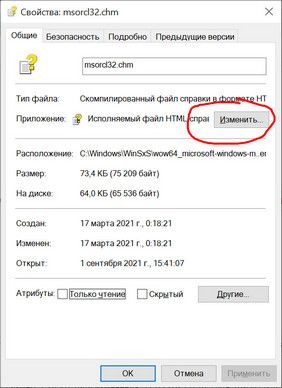How to change default web browser in .chm files? Tópico cartaz: Danesh
|
|---|
Danesh
Local time: 02:24
inglês para persa (farsi)
When clicked on, some hyperlinks in a .chm file (Microsoft® HTML Help file, on Windows 7x64 Ultimate) are opened in Internet Explorer 11. How can I make it use Firefox instead?
| | | | Stepan Konev 
Federação Russa
Local time: 01:54
inglês para russo
| Right-click - Properties - Change application | Mar 24, 2022 |
Righ-click any chm file, select Properties and click Change against the 'Application' filed.
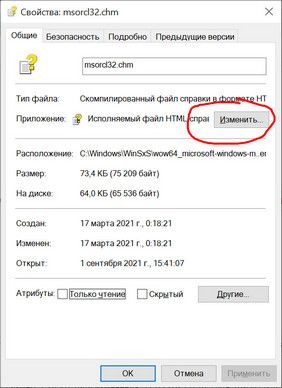
| | | | Samuel Murray 
Holanda
Local time: 00:54
Membro (2006)
inglês para africâner
+ ...
| Are you sure? | Mar 24, 2022 |
Stepan Konev wrote:
Right-click any CHM file, select Properties and click Change against the 'Application' filed.
If you do that, it'll change which program attempts to open the CHM file, but unless you can actually open a CHM file in Firefox (which doesn't appear to be possible), this won't change in which program the hyperlinks inside a CHM file are opened in.
I tested a few CHM files with hyperlinks inside of them, and on my computer they actually open the hyperlinks (e.g. links to webpages) inside the CHM Viewer, which kinda looks like a stripped-down version of Internet Explorer.
| | | | Danesh
Local time: 02:24
inglês para persa (farsi)
CRIADOR(A) DO TÓPICO | your suggested solution dosen't work | Mar 25, 2022 |
Dear Stephen,
Hello. Thank you. According to your suggested solution, I changed the program to open the .chm file with specifying Firefox. It does, but when I return to the .chm file and click the link I said before, the link is dead and doesn't open any browser at all, neither Internet Explorer nor Firefox!
Samouel is right. But I wonder why after changing the program (with which the links in the .chm file) to open in Firefox then the links go dead and don't open at all.
I ret... See more Dear Stephen,
Hello. Thank you. According to your suggested solution, I changed the program to open the .chm file with specifying Firefox. It does, but when I return to the .chm file and click the link I said before, the link is dead and doesn't open any browser at all, neither Internet Explorer nor Firefox!
Samouel is right. But I wonder why after changing the program (with which the links in the .chm file) to open in Firefox then the links go dead and don't open at all.
I returned to the original status. Now it is as it was in the beginning, i.e. the link in .chm file again is opened in Internet Explorer.
I there no way to force the links in a .chm file to open in Firefox instead of Internet Explorer?
Thank you very much for your help. ▲ Collapse
| | |
|
|
|
Mr. Satan (X)
inglês para indonésio
| I'm sorry, Jon. | Mar 25, 2022 |
CHM - also known as chump; a stupid proprietary file format that nobody uses except Microsnort Windouche™, created solely for the purpose of making your life miserable.
You can’t. There used to be several CHM reader addons for Firefox. But they no longer work since Firefox switched to the Quantum engine.
I recommend to use SumatraPDF instead.
| | | | To report site rules violations or get help, contact a site moderator: You can also contact site staff by submitting a support request » How to change default web browser in .chm files? | Protemos translation business management system | Create your account in minutes, and start working! 3-month trial for agencies, and free for freelancers!
The system lets you keep client/vendor database, with contacts and rates, manage projects and assign jobs to vendors, issue invoices, track payments, store and manage project files, generate business reports on turnover profit per client/manager etc.
More info » |
| | Pastey | Your smart companion app
Pastey is an innovative desktop application that bridges the gap between human expertise and artificial intelligence. With intuitive keyboard shortcuts, Pastey transforms your source text into AI-powered draft translations.
Find out more » |
|
| | | | X Sign in to your ProZ.com account... | | | | | |