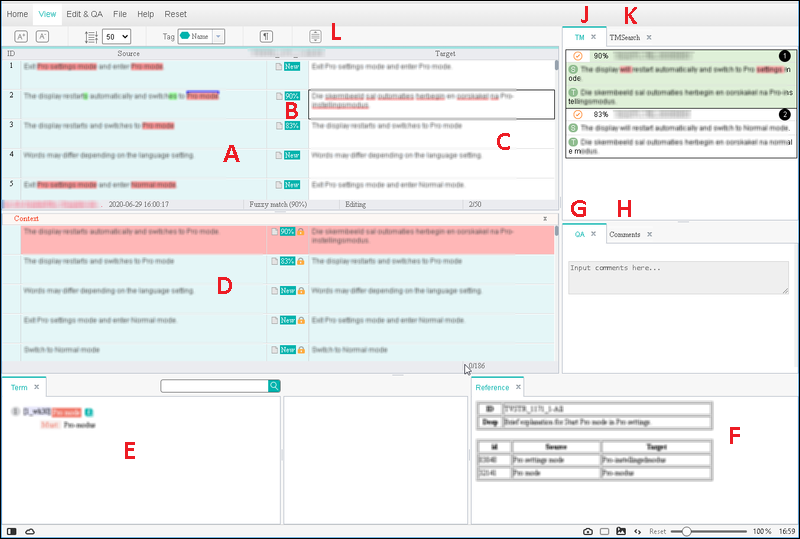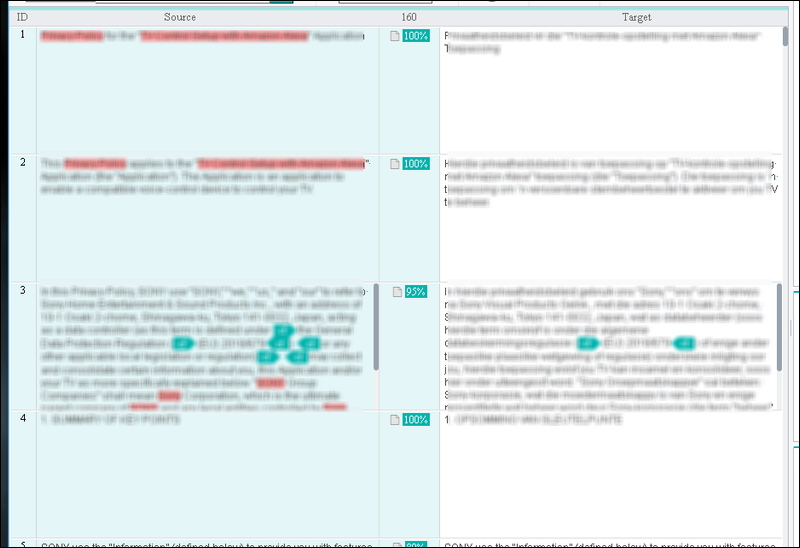Anybody else using NeoTrans / Neo-xlat? Tópico cartaz: Samuel Murray
|
|---|
Samuel Murray 
Holanda
Local time: 21:18
Membro (2006)
inglês para africâner
+ ...
Hello
Does anyone else here use NeoTrans a.k.a. Neo-Xlat?
https://neo-xlat.com/help/welcome
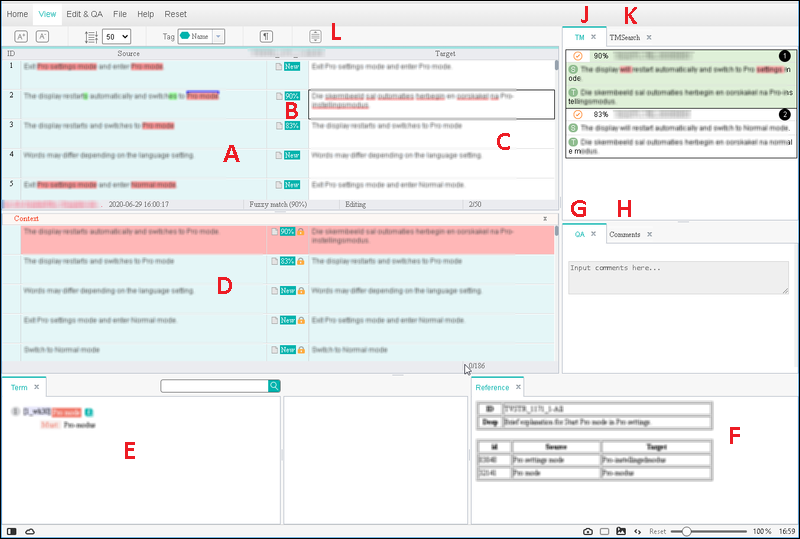
It comes with all the standard features of an online CAT environment. TM and glossary look-ups are super fast and you can copy the entire canvas to the clipboard. It misses some of the more useful keyboard shortcuts (fortunately it has both "move to next" and "move to next untranslated").
Standard UI elements include (a) source text, (b) match percentage, (c) target text, (d) a pane called "context", but I'm not sure what it's for, (e) glossary look-up, (f) something called "reference", but again I don't know what it actually is, (g) a tab related to QA, which I don't use, (h) a comments tab, (j) a fuzzy match pane, (k) a concordance search pane, and (l) two menu toolbars labelled "Home" and "View". There is also an MT pane, but none of my clients use it, so I can't see it.
On the View toolbar, you can change the font size and the row height, choose how to display tags (full, ID and name), and turn non-printing character display on and off. On the Home toolbar, you can filter segments by keywords according to source, target, and ID; the option to filter by segment type, including an advanced filter with lots of options e.g. by date, by match status and match percentage. I can export the file as XLIFF, but not re-import it.
Find/replace is currently broken (well, you can do find/replace *once* and then you have to reload the file). There is a QA function but I don't use it, so I can't tell you about it.
Various other comments: segments that have fuzzy matches show their fuzzy match percentages even if the fuzzy matches are not yet inserted into the target fields. Unfortunately different match categories all use the same colour: white on light blue, so it's tiring on the eyes if you're looking for a specific number. Confirmed segments use blue text, unconfirmed segments black text, but they're still hard to distinguish. If you press Ctrl+I (copy source to target), you can't use Ctrl+Z to undo it. You can do glossary or concordance search on demand by selecting the word(s) and pressing F3 or F4. You can insert TM and glossary matches using keyboard shortcuts.
The scroll bar on the editor is extremely thin and requires precision wrist work to hit.
I prefer to do my translations offline in my favourite CAT tool, so naturally I created simple macros and little AutoIt scripts that extract the source and current target text, rip all relevant segments from the TM, rip all relevant glossary entries, and paste the completed translations into the target fields.
[Edited at 2020-06-29 15:38 GMT]
| | | | Roy Oestensen 
Dinamarca
Local time: 21:18
Membro (2010)
inglês para norueguês (bokmal)
+ ...
| One of my main clients has started using NeoTrans | Jul 1, 2020 |
I would be very interested in the macro you mention, since I have no interest in working in NeoTrans. The best would have been if it had been possible to export an xliff file from NeoTrans, but I guess this isn't possible.
" a pane called "context", but I'm not sure what it's for,"
I would think that the pane would show the segment in context so that it becomes easier to decide the exact meaning of the segment. In instances where the project is an Indesign file where the segme... See more I would be very interested in the macro you mention, since I have no interest in working in NeoTrans. The best would have been if it had been possible to export an xliff file from NeoTrans, but I guess this isn't possible.
" a pane called "context", but I'm not sure what it's for,"
I would think that the pane would show the segment in context so that it becomes easier to decide the exact meaning of the segment. In instances where the project is an Indesign file where the segments don't have much relation with each other, this can prove useful, though even though I recognise it from Dejavu, I've never used it.
"a tab related to QA, which I don't use,"
There are so many CAT tools out there, that I may remember wrong, but if I'm right, the only thing it does, is opening a window where you can do some search and replace. It doesn't function as a quality assurance function at all. Which is one of the main reasons I have no liking of this tool, besides the fact that these cloud based CAT tools make my production speed deteriorate quite a lot. A friend of mine suggested asking for a higher word rate for online CAT tools, which I definitely will do.
"I can export the file as XLIFF, but not re-import it."
That's what I was afraid of. Thanks for the warning.
"I prefer to do my translations offline in my favourite CAT tool, so naturally I created simple macros and little AutoIt scripts that extract the source and current target text, rip all relevant segments from the TM, rip all relevant glossary entries, and paste the completed translations into the target fields."
This sounds extremely interesting as an alternative when one cannot use the xliff path, so I would be interested in knowing more.
Roy ▲ Collapse
| | | | Samuel Murray 
Holanda
Local time: 21:18
Membro (2006)
inglês para africâner
+ ...
CRIADOR(A) DO TÓPICO | Our journey continues | Aug 12, 2020 |
It would appear that all cells are resized so that their height is the same as the height of the cell with the biggest height. There is also a maximum height, though, and when a cell exceeds that height, little scroll bars appear in the cells themselves.
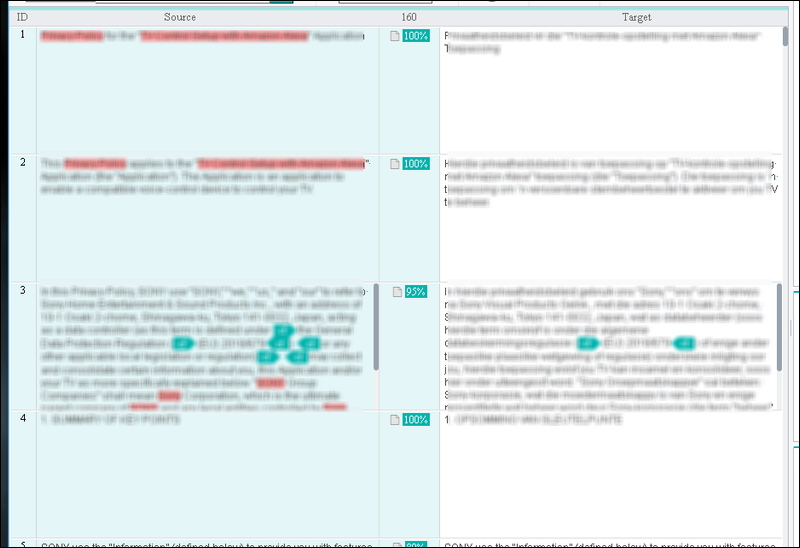
So far, I've encountered these tags: ph, cf, hyperlink, bookmarkstart, and bookmarkend. What's annoying about the tags is that they don't appear to have any special delimiters on the clipboard -- each tag is preceded and followed by a line break (and successive tags have only one line break between them). This makes it particularly hard to "find/replace" the tags from the clipboard into something placeable.
An odd bug is that if a cell contains tags, you can't use Ctrl+V or any other method to paste content. If you do use Ctrl+V in such a cell, then instead of pasting the clipboard content, Neotrans duplicates the source text underneath the current cell content. This is particularly frustrating if you have two nearly identical translations with tags in them -- you can't simply copy the one translation and paste it into the other target cell, but instead you have to re-type the translation word for word, letter for letter, into the second cell. This can be solved with AutoIt, of course (the "Send" command sends text one letter at a time).
In addition, if you start typing at the start of a cell in which there is already content, your typed text may end up in a different format. This means that if you want to type into a cell with existing content, you must start from character position #2, and then go back and delete the first character after you've typed your text.
| | | | Samuel Murray 
Holanda
Local time: 21:18
Membro (2006)
inglês para africâner
+ ...
CRIADOR(A) DO TÓPICO | AutoIt scripts | Aug 19, 2020 |
Here are the current versions of the AuitoIt scripts that I use with Neo Xlat. The scripts are limited to what scenarios I have encountered until now.
There is a script for grabbing the source text and current translations (including tags), for grabbing TM matches, for grabbing glossary matches, and for pasting one's translations back into Neo Xlat (including segments that contain tags that resist pasting). It can't paste tags, but... See more Here are the current versions of the AuitoIt scripts that I use with Neo Xlat. The scripts are limited to what scenarios I have encountered until now.
There is a script for grabbing the source text and current translations (including tags), for grabbing TM matches, for grabbing glossary matches, and for pasting one's translations back into Neo Xlat (including segments that contain tags that resist pasting). It can't paste tags, but it can help work around them.
http://www.leuce.com/autoit/neo%20xlat%20scripts.zip
The scripts require that AutoIt is installed and that the user is an endless tinkerer.
[Edited at 2020-08-19 16:44 GMT] ▲ Collapse
| | | | To report site rules violations or get help, contact a site moderator: You can also contact site staff by submitting a support request » Anybody else using NeoTrans / Neo-xlat? | Wordfast Pro | Translation Memory Software for Any Platform
Exclusive discount for ProZ.com users!
Save over 13% when purchasing Wordfast Pro through ProZ.com. Wordfast is the world's #1 provider of platform-independent Translation Memory software. Consistently ranked the most user-friendly and highest value
Buy now! » |
| | Protemos translation business management system | Create your account in minutes, and start working! 3-month trial for agencies, and free for freelancers!
The system lets you keep client/vendor database, with contacts and rates, manage projects and assign jobs to vendors, issue invoices, track payments, store and manage project files, generate business reports on turnover profit per client/manager etc.
More info » |
|
| | | | X Sign in to your ProZ.com account... | | | | | |