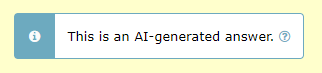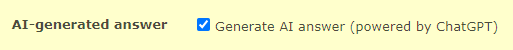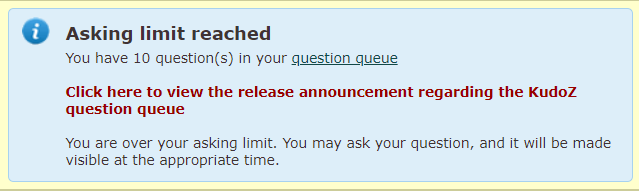ProZ.com frequently asked questionsTerminology/term help Main Main
1 - Terminology/term help 2 - KudoZ
2.1 - KudoZ: general 1.1 - O que é um KudoZ? KudoZ é uma rede de auxílio em terminologia. Existem duas maneiras de utilizar o KudoZ: "Ajuda" e o KudoZ de glossários (GBK). Os dois compartilham muitos elementos mas com objetivos diferentes. 1.2 - Glossary of KudoZ terms
1.3 - Como isso funciona? Uma “transação” do KudoZ é composta por três etapas: 1.4 - Para que servem os pontos do KudoZ? Alguns clientes usam os pontos do KudoZ para aumentar a qualificação dos tradutores. A lógica é que se você precisa dos serviços de um tradutor que entenda de medicina, alguém que tenha juntado 300 pontos em perguntas sobre medicina pode ser um bom ponto de partida. 1.5 - Como os pontos do KudoZ são atualizados? As somas de pontos do KudoZ apresentadas em alguns locais do site inteiro são atualizadas uma vez por dia e em outros lugares elas são atualizadas em tempo real. Por isso pode haver discrepâncias temporárias. Mas os números são corrigidos quando todos os pontos são contados, uma vez por dia. 1.6 - Do I earn any KudoZ points by answering KudoZ questions? No. KudoZ points are only earned if one of your answer to any KudoZ question is selected by the asker or automatically by the system based on peer agreement. 1.7 - Quais são as regras para se participar do KudoZ? Consulte as regras do KudoZ: Regras gerais, Regras para perguntar and Regras para responder e fazer comentários 1.8 - Can friends, family members or close associates participate in my KudoZ questions or answers? Participation in KudoZ questions, particularly using the peer comment system to "boost" an answer, or in asking and answering to gain KudoZ points, should not be carried out among the profiles of friends, family or close associates, in order to maintain a certain level of transparency in the KudoZ arena. In cases where interacting profiles are shown to be of this type, a mutual block may be applied to the profiles (this blocks the interaction between specific profiles only, not participation in KudoZ at large) to ensure fairness. 1.9 - RESPOSTAS: O que devo fazer em caso de violação das regras do KudoZ? Você pode destacar as regras do KudoZ para quem as está violando ( http://www.proz.com/kudozrules ) ou denunciar a ocorrência para o moderador do par de idiomas da pergunta. Consulte aqui a lista de moderadores. 1.10 - Qual é a lógica por trás das categorias do KudoZ? As perguntas do KudoZ podem ser categorizadas por meio de uma lista de assuntos com cerca de 100 itens. Essa lista, que foi criada com base em estatísticas de assuntos preenchidos de forma não induzida pelos próprios usuários do ProZ.com, tenta ser bastante abrangente de propósito. Por exemplo, um determinado associado pode pensar em "auto" enquanto outro pode pensar em "carros". Por isso a lista contém os dois nomes entre as categorias. 1.11 - O que acontece se uma pergunta não receber nota? Se uma pergunta receber respostas mas não for fechada em três dias, uma mensagem é enviada para o autor da pergunta, pedindo que avalie as respostas. Se a pergunta ainda estiver aberta após o envio de quatro desses lembretes (ao longo de 2 semanas), faz-se uma tentativa de seleção da melhor resposta automaticamente. Um “robô avaliador” faz uma escolha com base no número total de pessoas que “concordam” com cada resposta, de acordo com as seguintes regras: 1.12 - Are askers able to close a question without awarding points? Yes. An asker may choose to do this when s/he has asked a question in error (misspelled term, etc.), when no answer was deemed helpful, when a better term was found elsewhere (and no answer was deemed helpful), or in other cases. 1.13 - How often do askers close questions without awarding points? Less than 5% of the time. 1.14 - Onde posso encontrar uma lista com as minhas perguntas e respostas anteriores? Dirija-se à página do seu perfil e clique a guia “KudoZ”. 1.15 - Can I see questions in language pairs not reported in my profile? Yes. You can see KudoZ questions in all language pairs by clicking on See more languages in the KudoZ questions page. 1.16 - Sob quais condições uma pergunta é removida do KudoZ? Existem cerca de dez motivos para uma pergunta ser removida do KudoZ. Para obter mais detalhes sobre esses motivos, consulte: este artigo. 1.17 - What information can I see about a KudoZ asker? If you move your mouse over the asker's picture in a KudoZ question you will see a mouse-over message similar to the one pictured below: 1.18 - O que o botão "Votar PRO" ou "Votar Não-PRO" faz? Em uma pergunta Kudoz marcada como PRO, os participantes devem votar para que ela seja marcada como não-PRO, e vice-versa. São necessários três votos tanto para PRO quanto para não-PRO para que uma pergunta seja reclassificada. 1.19 - When posting my question I selected by mistake the wrong level (PRO, non-PRO). What can I do? You should submit a support request to have this issue addressed by staff. 1.20 - Acho que meu total de pontos deveria ter aumentado mais hoje. Associados da categoria platinum podem forçar o sistema a atualizar seus pontos em tempo real. Abra a página de resumo dos seus pontos KudoZ e clique em "Atualizar somas de pontos agora". Se você não for associado da categoria platinum, as discrepâncias do seu total de pontos devem ser corrigidas em 24 horas. 1.21 - Uma das minhas somas totais de pontos KudoZ diminuiu. Como isso aconteceu? Algumas somas totais de pontos podem diminuir (soma geral, “PRO”, por campo ou por período). Vários fatores podem causar isso: 1.22 - Como posso alterar o que aparece no resumo de pontos KudoZ da página do meu perfil? Os associados têm a opção de ocultar certos tipos de pontos KudoZ de seus resumos nesta página: http://www.proz.com/pro/?show_mode=kudoz&sub_mode=summary 1.23 - What do the "ok" and "no" under the the "Gloss" (glossary) column in my KudoZ activity section indicate?
1.24 - Tive que criar um novo perfil. Posso agregar a ele os pontos do meu perfil anterior? Sim. Se você for um membro, a equipe de suporte pode fazer isso para você. Note que não apenas seus pontos, mas todo o seu histórico do KudoZ (perguntas, comentários, observações etc.) será agregado. Você não terá mais acesso ao perfil antigo. 1.25 - Como posso evitar que a pesquisa de terminologia do ProZ.com altere diacríticos e caracteres acentuados? Em alguns casos, a pesquisa de terminologia do ProZ.com fornece uma capacidade limitada de alterar diacríticos e caracteres acentuados. Por exemplo, uma pesquisa pelo termo "publica" pode retornar resultados que também contêm "pública"). Para desativar esse recurso, selecione a opção "procurar frase exata". 1.26 - How can I enter a discussion entry? To enter a discussion entry you should click on the "Post discussion" button. A form will show to allow you to post a title and the body of your entry. These fields are limited to 50 and 1200 characters respectively (there is a counter to tell you how many characters you have left for the main field). There is a preview option and buttons for submitting the entry and for canceling the operation. 1.27 - Sugiro exigência de pagamento de quem quiser participar do KudoZ. Isso faria aumentar a qualidade. Por enquanto, não temos nenhuma intenção de restringir o uso do KudoZ a membros ou solicitar pagamento extra para a participação no KudoZ. Entretanto, é possível configurar as preferências de visualização e notificação de forma que só se vejam as perguntas de membros. Além disso, quem pergunta pode especificar preferência por respostas de membros. 1.28 - Are KudoZ questions indexed by search engines? Yes. As with the public forums, KudoZ questions are indexed by search engines. 1.29 - What do the time references next to the confidence level and in the peer section indicate? They indicate the time elapsed from the moment the question was asked until the other action "answer", "peer comment" took place. The times shown are measured in relation to moment the question was asked. 1.30 - Can the asker enter in the glossary a term different from the one suggested in the selected question? Yes. Points are (or should be) given to the most helpful answer, while the best possible term should be entered in the glossary, even if it was not suggested by the answerer who won the points. 1.31 - A user in my sub-community regularly posts bad answers and they are sometimes selected and I am concerned that the glossary will deteriorate. Many valuable colleagues are of the same opinion and several of them have abandoned KudoZ. What can be done? The system includes the "disagree" feature. If answers considered invalid receive several disagrees based on linguistic (not personal) comments, then the amount of "bad" answers is likely to be reduced. 1.32 - I was the first to provide the right answer to a KudoZ question and then other user provided the same answer adding few more explanations and received the points (instead of agreeing to my answer). Is this allowed? Askers have the right to select the answers they consider most helpful to their questions. 1.33 - How does the first validated answer mode work? Askers have the option of asking questions in "first validated answer" (FVA) mode. When the FVA option is selected, instead of multiple answers being submitted and the asker selecting the one that is most helpful, the goal is for one correct translation to be agreed upon by the answerer community. An FVA question is therefore considered closed as soon as one answer gets two net agrees (in top pairs, two net agrees must come from users who meet the criteria for the question). 1.34 - What are AI-generated KudoZ answers? AI-generated KudoZ answers are automatic answers generated by AI technology, in this case, by ChatGPT. This answers are marked as such within the answer itself. 1.35 - How are AI KudoZ answers generated? Most AI technology brings information back by means of prompts. Think of prompts like instructions you give to the AI. When you ask a question or tell it something, that's your prompt. In order to generate a KudoZ answer, we send ChatGPT three different prompts: one to get a proposed translation of the source term taking into account the information supplied by the asker (languages, fields, contect), one to obtain an explanation of the proposed translation that also includes sample sentences, and a last one to get confidence level information (i.e. to know how confident the AI feels about its proposed translation). Once this information is returned by the AI, a KudoZ answer is automatically built with it and posted together with the question (provided the asker has selected the AI-generated answer option). 1.36 - Who posts AI-generated answers? AI answers are generated and posted automatically when an askers select this option in the KudoZ question form: 1.37 - Are askers notified of AI-generated answers to their questions? No. For the time being, no email notification is sent for AI-generated answers. 1.38 - Can KudoZ participants peer grade AI-generated answers? Yes, KudoZ participants are encouraged to agree or disagree (or remain neutral) with AI-generated KudoZ answers. Peer grades will count in the case of automatic grading. Click here for details about automatic grading. 1.39 - Can KudoZ askers select AI-generated answers as the most helpful and award points to the AI? Yes, KudoZ askers can select an AI-generated answer as the most helpful one and award KudoZ points to the AI. These KudoZ points, however, will not be used to rank the AI profile in the directory. Click here to learn how KudoZ points count for directory ranking. 1.40 - Do KudoZ points “earned” by the AI count for directory ranking? No. KudoZ points awarded to the AI for KudoZ answers selected as the most helpful will not count for directory placement. 1.41 - What is the purpose of adding AI to KudoZ? The integration of AI into term help is thought as a supporting feature. If AI technology is available out there and language professionals are using it (in many different ways), why not include it in KudoZ and enable them to realize their full potential? ProZ.com provides tools and opportunities to its members. This is just another one of many. Click here to see a full list of membership benefits. 2.2 - Asking 2.1 - De que consiste a "ajuda com termos" definida na regra http://www.proz.com/siterules/kudoz_general/1.1 Perguntas Kudoz podem ser feitas para pedir ajuda quanto a termos ou expressões idiomáticas. 2.2 - What is the meaning of "one term is allowed per question" in KudoZ rule 2.1? Unless they share a root or are otherwise related, terms should be posted separately--an asker should not ask how to say "apple" and "banana" in the same question. This means that a question such as "flotsam/jetsam/derelict" in a context of maritime law would be not valid, since the terms are independent and should posted in three separate questions. On the other hand, "the flotsam and jetsam of the inner city" would be OK, as the terms flotsam and jetsam are related in a unit of meaning. Other examples of valid KudoZ questions are: "screen / screening" (they share a root), "Many levels in this game were heavily tuned for smoothness" (terms related as a unit of meaning in a particular context). 2.3 - Existe algum limite para o número de perguntas que eu posso fazer? Sim. Seu limite diário (medido ao longo de um período 24 horas) depende do tipo de associação com o Proz.com. Quem não estiver inscrito no site ProZ.com pode fazer uma (1) pergunta por dia. Se estiver inscrito, mas não for membro, poderá fazer até cinco (5) perguntas. Se for membro, poderá fazer até quinze (15) perguntas. 2.4 - What happens if I ask questions beyond the daily or weekly limits? When you ask questions beyond the limits corresponding to your membership status, these extra questions are added to the KudoZ question queue and they will be made visible automatically when enough time has elapsed for the question to be within asking limits. 2.5 - Eu costumo reservar minhas dúvidas de terminologia para depois que termino um projeto. Existe alguma forma de evitar esse limite? Acreditamos que o limite de quinze (15) perguntas por dia deva ser alto o suficiente para a maioria das pessoas. Se você distribuir suas dúvidas entre os dois últimos dias de um projeto, por exemplo, poderá fazer trinta (30) perguntas. Se você precisar de mais que isso e for um membro, pode pedir a um membro da equipe de Suporte para lhe conceder uma exceção temporária. 2.6 - Can I post a question in more than one language pair? It is not possible to post a single question in different language pairs. However, several questions in different language pairs may be posted for a single term. 2.7 - Posso fazer uma pergunta KudoZ monolíngue? Sim, porém não há uma seção específica na área Kudoz. Caso haja interesse em se fazer uma pergunta em apenas uma língua (por ex.: Inglês para Inglês), a pessoa deve ir em Perguntar na janela Kudoz. Depois, no formulário, clicar em 'Ver mais línguas'. Duas listas serão exibidas onde será possível selecionar a língua desejada duas vezes. Desta forma, a pergunta será monolíngüe. 2.8 - Não tenho certeza se uma pergunta deve ser classificada como "Não PRO" ou "PRO". Qual é a diferença? Apesar de não haver uma definição muito clara, têm-se aplicado as seguintes definições aos dois tipos de pergunta:
Ao aplicar as definições acima, esqueça sua própria formação/especialidade e pense em uma pessoa, hipotética, que seja bilíngue, escolhida ao acaso. Você acha provável que essa pessoa seja capaz de fornecer uma boa tradução do termo ou frase em questão (e no contexto específico apresentado) sem precisar consultar nada? Se a resposta for “não”, trata-se de uma pergunta “PRO”. Existe um artigo explicativo que trata deste assunto com mais detalhes. 2.9 - What should I do if I don't have context to include in my KudoZ question? There is always some context to provide, such as information about the type of customer (an oil company? a plumber? a dentist? ), the type of document you are translating, the subject, etc. 2.10 - Posso acrescentar mais informações à minha pergunta? Posso alterá-la? Não é permitido editar perguntas, podem-se acrescentar observações. A página da pergunta contém um formulário. Se você não souber mais onde está uma pergunta, consulte o link no e-mail de confirmação. 2.11 - Can KudoZ askers direct their questions to specific site users? Yes. When posting a KudoZ question, askers are given the option to restrict their KudoZ questions by 1) profile information (native language, language pair and field) and 2) membership status. If the asker selects the option "Only ProZ.com members may answer" when posting his/her question, the "Answer" button will not be visible to non-members and the following message will show to them: 2.12 - Posso enviar minha pergunta somente para determinadas pessoas que conheço? Sim, os membros ProZ (pagantes) dispõem dessa opção. 2.13 - Por que eu desejaria limitar uma pergunta a determinadas pessoas? Muitos associados que contribuem com respostas para o KudoZ aos poucos aprenderam quais associados do site ProZ.com são especializados em determinadas áreas. Ao se depararem com determinados termos, eles preferem consultar esses especialistas diretamente. Consultas feitas pelo KudoZ tornam o processo mais padronizado e mais conveniente e fazem com que as possibilidades de tradução fiquem registradas e possam ser consultadas mais tarde. 2.14 - Por que eu desejaria limitar uma pergunta a uma determinada categoria de associados? Às vezes, quem faz uma pergunta gostaria de receber a opinião de grupos específicos, como falantes nativos, profissionais que atuem em determinada área ou algum outro grupo específico de associados do ProZ.com. Existem recursos que apóiam esse tipo de preferência. 2.15 - Se eu fizer uma pergunta reservadamente, por exemplo. restringindo-a a uma de minhas equipes, ela pode ser vista por outros associados? Ela aparece nos resultados das pesquisas nos arquivos? Se você for um membro, pode manter o termo em privado indefinidamente. Se não for membro, pode manter o termo em segredo por um mês. Após esse prazo, o termo torna-se público e pode ser encontrado nas pesquisas. 2.16 - I see a "squash" button under a KudoZ question I have posted, what does that mean? If you have posted a KudoZ term help question and it has not received an answer, you will have the option to "squash" or remove the question until it receives at least one answer. This allows users to remove mistakenly-posted questions without the assistance of a moderator or KudoZ editor. 2.17 - Como posso agradecer às pessoas que responderam minha pergunta do KudoZ sem rejeitar ou dar a nota para nenhuma das respostas? Você pode clicar o nome da pessoa e escrever para ela por meio da página do perfil dessa pessoa. Uma mensagem de e-mail é enviada para a pessoa. 2.18 - Como posso dar nota para minha pergunta do KudoZ? Para dar nota à sua pergunta do KudoZ, é preciso clicar o link "Selecione esta resposta como a mais útil" na caixa de retorno da resposta que for mais útil. Depois de clicar no link "Selecione esta resposta como a mais útil", uma nova janela é aberta e você confere seu pontos KudoZ e adiciona o termo KudoZ ao seu glossário, ao KudoZ Open Glossary (KOG) ou ambos. 2.19 - I did not enter the term to the KOG at the time I graded my question, but I would like to enter it now. How can I do that? Simply click on the "gloss" button below the "Summary of answers provided" chart. 2.20 - Can I grade my question less than 24 hours after posting it? KudoZ rule 2.10 recommends that askers allow at least twenty-four (24) hours to pass before closing a question. 2.21 - Perdi meu link de confirmação por e-mail do KudoZ. Como posso dar nota à minha pergunta do KudoZ agora? Se você perder seu link de confirmação por e-mail do KudoZ, pode obter outra cópia entrando em contato com o suporte técnico no sistema online de solução de problemas e/ou pode entrar em contato com um moderador e pedir que ele envie novamente o link para seu endereço de e-mail. Lembre-se de que é importante enviar o endereço da página da seu pergunta no KudoZ ao pedir outro e-mail de confirmação. 2.22 - Posso dar pontos para mais de uma resposta? Não, só é permitido selecionar uma resposta como "a mais útil". Dividir pontos entre os respondentes já foi uma opção considerada anteriormente, mas descartada por conta do benefício relativamente pequeno que se ganharia, e a dificuldade de implementação da administração de pontos e problemas como, por exemplo, a divisão de quatro pontos entre três respostas. 2.23 - Eu fechei uma pergunta sem escolher a melhor resposta. Posso reabrir a pergunta agora? Sim, basta clicar no botão ABRIR. Em caso de dúvida, envie um ticket de suporte. 2.24 - Como posso fechar uma pergunta do KudoZ que eu apresentei e não foi respondida? Clique o botão “Classificar” na página da sua pergunta. Na página seguinte, clique o botão “Fechar sem classificar”. (crédito: Mikhail Kropotov) 2.25 - Como parar de receber lembretes por e-mail de que preciso dar nota para as minhas perguntas? A pessoa que faz uma pergunta recebe por e-mail um lembrete de que deve dar nota à pergunta que ela fez no KudoZ e obteve respostas depois que 5, 7, 9, e 11 dias tiverem se passado desde que a pergunta foi lançada. 2.26 - Qual é o critério utilizado para a pontuação (1-4) que devo dar à resposta escolhida? No momento de decidir quantos pontos conceder, considere esta escala como diretriz: 2.27 - Points were awarded to an answer to my question but I would like to select another answer instead. How can I un-grade my question? To un-grade a question you have asked in order to award the points to the answer you found most helpful, you will need to first obtain the agreement of the answerer to whom the points have been given. Both you and the answerer should express this agreement either to the assigned moderator(s), or via support request. 2.28 - I have included confidential information in a question. Can I have it removed? If you posted a KudoZ question that contains confidential information, please submit a support request, specifying the exact information you would like to have remove so that staff can remove this information for you. 2.3 - Answering 3.1 - Não consigo ver uma pergunta do KudoZ. O que posso fazer? Envie a URL (endereço do link) e uma captura de tela da página para a equipe de suporte do proz.com! 3.2 - Quando pesquiso somente perguntas de membros, percebo algo estranho. Com a opção “somente membros” (disponível em “tipo de associação do autor da pergunta” na página de listagem do KudoZ - http://www.proz.com/kudoz ), as perguntas que você vê ficam restritas àquelas que foram feitas por associados que eram da categoria membro pagante *quando fizeram a pergunta*. Como a categoria de associação de quem faz a pergunta foi registrada há pouco tempo, o número de resultados é pequeno. Além disso, o fato de que existem várias formas de associação (completa, parcial) e o fato de que algumas associações podem ter expirado podem criar a impressão de que alguma coisa está errada. 3.3 - Se a pergunta já foi fechada e os pontos já foram dados, eu posso continuar respondendo? Uma vez pontuada, a pergunta é fechada, porém mesmo fechada você pode respondê-la. 3.4 - Posso editar uma resposta dada por mim à uma pergunta Kudoz? Não. Editar uma resposta seria injusto com os outros que também responderam. É possível acrescentar um comentário à resposta. Em alguns casos, uma resposta incorreta pode ser ocultada pela pessoa que a respondeu e a resposta correta pode ser publicada em seu lugar. 3.5 - Por que a palavra "Ocultar" aparece nas minhas caixas de resposta? Você pode ocultar suas próprias respostas. É uma forma de cancelar respostas. 3.6 - Como faço para exibir uma resposta que ocultei? Respostas ocultas não podem mais ser exibidas. Use o link "Ocultar resposta" somente se desejar ocultar a resposta permanentemente. 3.7 - É contra as regras de respostas do site eu ocultar minha resposta e sugerir outra? É aceitável, caso aconteça ocasionalmente - isso tabém é válido para a sugestão de mais de uma resposta. Oferecer várias traduções sistematicamente, seja ocultando respostas dadas anteriormente ou não, é contra as regras de resposta Kudoz. Veja as 3.8 - Will my hidden answers be visible in my list of answers? You will always be able to see the answers you have hidden in your list of KudoZ answers. Other users will only see your hidden answers if you have hidden 10% or more of your total answers (but no less than 20 answers). 3.9 - What is the meaning of "no more than one answer per question" in KudoZ rule 3.1? Submitting an answer to a KudoZ question and then submitting one or more additional answers to the same question is discouraged (even if the original answer was hidden) and doing this in a systematic way is forbidden by the rules. Answerers can add as many comments as they want to their answers. Offering several terms together in the same answer (ANSWER1/ANSWER2/ANSWER3) is not forbidden, but discouraged, as it interferes with the glossary format. 3.10 - O que significa quando uma pergunta aparece indicada com "Não vale pontos"? Alguns associados acham que o sistema de pontuação do KudoZ é prejudicial. Estes associados podem preferir fazer uma pergunta que "não vale pontos". Não é possível angariar pontos do KudoZ respondendo-se a essas perguntas. 3.11 - Se eu responder uma pergunta que "não vale pontos", ela aparece no histórico de KudoZ da página do meu perfil? Sim. Estas perguntas são marcadas com uma cor que indica que a pergunta não valia pontos. 3.12 - Responder perguntas que "não valem pontos" fazem melhorar minha posição no quadro de liderança do KudoZ ou no diretório de tradutores do ProZ.com? Não. Os benefícios de se responderem perguntas que "não valem pontos" não são técnicos, são apenas indiretos (aprender, ajudar, fazer contatos etc.) 3.13 - What does Confidence level show? Confidence level is the degree of certainty expressed by an answerer regarding his or her own answer. This information is provided by an answerer in the Kudoz Answer form. Confidence level is a required field and an answerer is suggested to select one of the 5 (five) possible confidence levels: 3.14 - I don't know the answer to a KudoZ question, but I have some information that could help the asker. Where should I post this information? If you cannot think of an appropriate answer to a KudoZ question, but you have information that may help the asker or other participants to come up with a good translation, make a reference post by clicking on "Post reference" and include such relevant information. 3.15 - I do not see the "Post reference" button in a KudoZ question. Why? Once you posted a Kudoz answer, you will not be able to post a reference. It is assumed that you put all the information in your Kudoz answer. This makes your answer a more useful resource, and ensures all the information is kept in one place. 3.16 - Under what conditions can an answerer use the discussion entries feature? Answerers can use the discussion entry to ask the asker for context information or to engage in linguistic discussions of some points of the question asked. In general, opinions on other answers should be provided in the peer grading interface while additional comments supporting their answers should be presented as comments in the answers themselves. Systematic use of the discussion entry to promote an answer provided will not be allowed. 3.17 - How can I avoid answering questions from askers who tend to close their questions without grading them? You can see how many questions an asker has closed without grading by mousing over their name in a KudoZ question they have asked. (There is also an option to filter out questions from certain askers in the lists of questions.) 3.18 - 2.4 - Peer commenting 4.1 - Posso concordar com mais de uma resposta dada para uma pergunta? Sim. Você pode concordar com quantas respostas considerar corretas e discordar de todas as respostas que considerar incorretas. 4.2 - O que acontece depois que alguém discorda de uma resposta? Sua discordância, na verdade, é apenas um sinal para quem fez a pergunta de que você (e talvez outras pessoas) não acha que a resposta esteja correta. A pessoa que perguntou então tem a liberdade de aceitar ou não a sugestão. 4.3 - Eu contribuí com um comentário e quero responder a réplica que recebi. Posso fazer isso? Não. Para evitar que os debates no KudoZ se desviem muito do assunto, não são permitidas várias réplicas em torno de cada resposta. Um associado pode fazer um comentário e outro associado pode responder, mas a troca pára por aí. A possibilidade de se alterarem os comentários dos associados e as respostas que eles recebem tem como objetivo a correção de erros de digitação, de links inválidos ou qualquer outra alteração desse tipo. Tenha cuidado e exponha seu parecer de forma clara e concisa. Você só tem uma chance. 4.4 - Há um link para "editar/excluir" o comentário do colega. Para que serve? O link "editar/excluir" oferece a possibilidade de editar o comentário do colega. Lembre-se de que esse recurso é oferecido somente para a correção de erros de ortografia, links truncados ou erros desse tipo. 4.5 - Can I comment on an answerer's confidence level in my peer comment? No. Peer comments should be purely linguistic in nature (see KudoZ rule 3.5). Making comments or insinuations regarding an answerer's confidence level would not be in line with KudoZ rule 3.7. 2.5 - KudoZ editors 5.1 - Vejo alguns usuários (não moderadores) alterando a classificação ou removendo as perguntas de outras pessoas. Como esses associados são selecionados? Os moderadores podem convidar associados/membros que tenham, pelo menos, 300 pontos PRO do KudoZ a ler as diretrizes de reclassificação e remoção, e fazer um pequeno teste. Os aprovados receberão o direito de fazer essas alterações. 5.2 - Is site moderation one of the responsibilities of KudoZ editors? No. KudoZ editors are site users who have been given the right to perform some editing functions on KudoZ questions, namely the change or reversion of KudoZ question language pairs, the removal of questions if these are not in line with site rules or if they are duplicated, and the change of KudoZ question fields. 5.3 - Apareceu aqui uma opção que me permite editar as perguntas de outras pessoas. Por quê? Alguns usuários que atingem um determinado número de pontos KudoZ (500) recebem um convite para ser um editor KudoZ. Se você aceitar o convite e preencher todos os requisitos, algumas opções aparecerão para fazer correções e "ajudar" nas perguntas feitas por outras pessoas. 5.4 - I would like to apply to become a KudoZ editor. Can I? No, it is not possible to submit an application to become a KudoZ editor, an invitation has to be issued by a moderator or site staff. 5.5 - Can KudoZ editors reclassify a question form PRO into non-PRO and vice versa? No, KudoZ editors and moderators will have to vote like any other member for the change of status of questions (instead of forcing this change of status.) 5.6 - Does membership determine someone's eligibility to become a KudoZ editor? No, eligibility is not determined by membership status. 2.6 - KudoZ notifications 6.1 - Não estou recebendo nenhuma notificação por e-mail do KudoZ. Se você não recebe nenhum alerta por e-mail do KudoZ e se também nunca recebeu nenhum, verifique as opções na página do seu perfil. Você não recebe nenhuma notificação se: 6.2 - Não estou recebendo todas as notificações que deveria receber do KudoZ. O envio de alertas por e-mail sobre perguntas do Kudoz considera os seguintes critérios: par de idiomas, assunto e grau de dificuldade. Se você não recebeu notificação por e-mail de alguma pergunta, verifique se deveria mesmo ter recebido de acordo com as opções e preferências do seu perfil. Se você ainda acha que as configurações estão corretas, envie uma 6.3 - Estou recebendo notificações por e-mail demais do KudoZ. Para reduzir o volume de notificações por e-mail que você recebe do KudoZ, experimente selecionar menos áreas de conhecimento nas suas 6.4 - Às vezes recebo por e-mail perguntas que não consigo ver no site, e às vezes vejo no site perguntas que não me foram enviadas... As preferências de e-mail e visualização são configuradas separadamente. As preferências de e-mail são configuradas no Painel de controle - http://www.proz.com/dashboard - e as preferências de visualização são configuradas na página de listagem do KudoZ - http://www.proz.com/kudoz 6.5 - O que é o resumo diário? É uma mensagem que contém um breve resumo das perguntas que foram feitas durante o dia, e também um breve catálogo de todas as respostas oferecidas até então. 6.6 - Como faço para receber notificações KudoZ da minha equipe? Qualquer associado da sua equipe pode lançar uma pergunta KudoZ em particular para a sua equipe. Para receber notificações desse tipo de pergunta, basta ativar suas notificações e o respectivo par de idiomas na sua lista de pares de idiomas de trabalho ou interesse. 6.7 - Can I track a particular KudoZ question? Yes. If you are a paying member you can track any KudoZ question. For each question you will see a track setting box in the left navigation column of the page which looks like this: 6.8 - How can I get notifications when a certain person asks a KudoZ question? In order to get a notification every time a certain registered user asks a KudoZ question you have to "flag" this asker as follows: 6.9 - I don't want notifications of a particular person's questions-- what can I do? If you become convinced that a certain member is not likely to ask questions that are of interest to you, you may opt to "filter" that member's questions (regardless of your notification settings.) 6.10 - How can I get notifications when a certain user posts a KudoZ answer or reference comment? In order to get a notification every time a certain registered user posts a KudoZ answer or reference comment you have get this user's authorization to track his/her answers. To do so: 6.11 - What are my options for the KudoZ tracking feature? There are three basic conditions that you can configure selecting My ProZ.com -> Dashboard in your top drop-down menu : 6.12 - A user asked for authorization to track my KudoZ answers. Why would someone want to do this? While the motives could be different for each user, two likely reasons to do so would be (a) to learn from someone who is good in a certain field of expertise or (b) to evaluate a translator for possible future collaborations. Remember that you can revoke the right to track your answers at any time. 6.13 - A site user would like to track my answers, what should I do? To work on your answer tracking options, select My ProZ.com -> Dashboard in your top drop-down menu : 6.14 - How can I be notified of KudoZ questions in other language pairs? To be notified of questions asked in language pairs you do not want to list as working language pairs in your profile, just report the language pairs in question as interest language pairs. 6.15 - I want to get Kudoz notifications for opposite language pairs to my working languages. First, indicate direct pairs as "working" and reverse pairs as "interest" in your Profile Updater . Then, use these parameters to set up notifications settings. 3 - Glossary-building KudoZ 3.1 - What is the purpose of the glossary-building KudoZ (GBK) questions? The primary purpose of this new question type is to enable the ProZ.com community to together find the best translation of a given term into a given language, and to incorporate the term and its translation into an authoritative glossary which will be made available openly under the Creative Commons "by" license ("CC-by"). 3.2 - How do glossary-building KudoZ (GBK) work? A glossary-building KudoZ (GBK) 'transaction' involves three steps: 3.3 - Who can participate in the glossary-building KudoZ (GBK) questions? Participation in a GBK question, including answering, posting references and grading, is limited during the first 72 hours to site users who (1) Have the corresponding field(s) of expertise among their "speciality" fields. (2) Have the corresponding language pair or the reverse pair among their working ones. (3) Are native in either source or target languages. 3.4 - Why is the participation limited in glossary-building KudoZ? The purpose of the glossary-building KudoZ is to coordinate the efforts of willing members of the ProZ.com community in building up an authoritative glossary of terms and their translations in many languages and fields. With a focus on the quality of the resulting glossary entries and ample time for submission and selection of answers, it was decided to limit participation to specialists in the field and language pair. 3.5 - Why are these limitations not applied to "help term" KudoZ as well? The main goal of "term help" KudoZ is to provide those in need of translation assistance with access to timely help. Therefore the access is open to allow the participation of anybody willing and able to help. The asker selects the most helpful among the responses received (and awards points for it). 3.6 - What are the additional fields of expertise? A GBK has a main field of expertise and may have one or more additional fields of expertise. These additional field are also included in the filter (notifications and access to the question). 3.7 - I added in my profile the specialty field needed to answer a GBK question but I still can't answer it. Users who adds a new "specialty" field of expertise to their profiles will not be provided access to GBK filtered by this particular field for 72 hours after implementing this change. This aims to preventing users from modifying their profiles in order to "follow" the specialties requested in the questions. 3.8 - How are GBK questions graded? At the end of the 72-hours submission phase (and periodically if the question entered in a selection phase) an 'auto-grading robot' makes its selection based on the net number of peer 'agrees' received by each answer, according to the following rules: 3.9 - The submission period for a GBK question has ended and the question is still open. Can I still submit a translation? Yes. Answers can be posted during the "working" period, or even after the question has been closed. 3.10 - Can I provide more than one answer as different options when answering a GBK question? Answerers in GBK can provide more than one answer to the same term, as this is the proper way to offer synonyms. In this case the example sentence(s) should include the term offered in each answer. 3.11 - Can I post more than one term in my answer to a GBK question? No. Even if you know two or more different terms to answer a GBK question you should provide only one of them in your answer, the one used in the example sentence(s). 3.12 - Is it OK to to answer a GBK question suggesting the same term already offered in another answer? Yes. A GBK answer includes a term, a definition and at least one example sentence. The term is only a part of the answer, and it could happen that the second answer offering the same term includes, for instance, a better definition. 3.13 - I want (or do not want) to receive notifications about GBK questions, what should I do? You should un-check (check) the option "Ignore glossary-building questions " and click on "Save settings" in the KudoZ dashboard. 3.14 - I want to receive only notifications about GBK questions, what should I do? You should select the option Asker type = "Glossary-building questions " in the KudoZ dashboard. 3.15 - How are the GBK questions created? "Glossary-building KudoZ concepts" are selected from current KudoZ entries or from other sources, and are edited to make sure they have the proper terms, definitions and examples of use. This is currently being done in English, but other languages could be added later. 3.16 - There is no "neutral" option in the peer comments. How can I leave a comment to the answerer? If you are allowed to provide a peer-comment, then you should be able to post a note to the answerer by using the link provided at the bottom of the answer. 3.17 - What is the "Glossary-building KudoZ questions" box displayed in the home page? Can I customize what I see there? Users who meet the criteria to answer GBK questions and have a minimum of 5 or 10 open questions available to answer (selectable) will be presented with a box displaying a randomly selected open question. 4 - Personal glossaries 4.1 - How do I create a glossary? To add a new glossary to the My glossaries section, just click on the plus sign () to the right of "My glossaries" and enter your chosen name, then, press "Enter" or click on the "Save" button to create your glossary. 4.2 - Como faço para adicionar um termo a um glossário? 1. Vá até o seu Perfil 4.3 - Como faço para publicar um glossário existente? Somente glossário de texto simples e formato padrão pode ser publicado. Documentos Word, arquivos RTF ou qualquer outro formato além de textos simples não irá funcionar. O tamanho máximo permitido é 2MB. Se você possui um arquivo de glossário maior que 2MB, por favor quebre-o em partes menores. 4.4 - Como faço para editar um glossário ou um termo existente? Note que estas instruções aplicam-se somente a termos do seus glossários pessoais. Termos ao longo do glossário do KudoZ somente podem ser editados por um moderador. Se você deseja sugerir uma alteração a um termo do glossário ao longo do site, você pode contactar o moderador apropriado usando a lista de moderadores. 4.5 - How do I rename an existing glossary? Go to the Personal glossaries section and look for the glossary you want to update under the "My glossaries" header. 4.6 - Can I download my ProZ.com glossaries to my computer? Yes. You can download your glossaries as a simple CSV file. 4.7 - Como faço para mudar um termo de um glossáro para outro? 1. Vá até a sua Página de perfil 4.8 - How can I merge my glossaries? You can use the "Move" function to merge your glossaries. If your glossaries are too large to move 50 terms at a time, you may download one and then import the file into another. 4.9 - How can I remove an existing glossary? To remove a glossary you have created, just click on the recycling bin button () to the right of the glossary. A confirmation box will appear to make sure you want to remove the glossary. 4.10 - Can I create a multilingual glossary? ProZ.com glossaries only support bilingual entries, but you can create entries in various language combinations within the same glossary. 4.11 - How can I send/receive glossaries through my profile? You can send and/or receive glossary files using the Send file tool in profiles. 5 - GlossPost 5.1 - O que é o GlossPost? O GlossPost é um banco de dados de pesquisa com links para glossários na internet. Foi compilado por membros do ProZ.com e do YahooGroup criado em fevereiro de 2000 por Maria Eugenia Farre, tradutora brasileira e intérprede de conferência. A manutenção é feita por um grupo de moderadores vountários, embora qualquer membro do ProZ.com pode pesquisar o banco de dados ou enviar URLs de novos glossários. 5.2 - Por que usar o GlossPost no ProZ.com? Temos três objetivos principais: 5.3 - Quais são as possibilidades criadas pela colaboração entre o GlossPost e o ProZ.com? Em resumo: criando uma base de dados de glossários de URLs maior, com endereços em mais combinações de línguas, anotadas por tradutoes. Desde a sua inserção, o GlossPost tem atraído principalmente tradutores especializados em línguas ocidentais. Já que o ProZ.com é uma imensa comunidade multilinguística com participantes ativos em todo o espectro linguístico, esperamos que tradutores de outras línguas também se sintam compelidos a adicionar links aos glossários que utilizam em seu trabalho diário para o benefício de todos. 5.4 - Quantos links dos arquivos originais do GlossPost foram incluídos? No lançamento, aproximadamente 1600 links dos arquivos foram incluídos automaticamente. Isso não abrange toda a base de dados GlossPost original, mas há planos de importar mais links no futuro, conforme o tempo permitir. 5.5 - Os links da base de dados do GlossPost no ProZ.com serão checados para prevenir links incorretos e URLs repetidas? Em nossa nova casa no ProZ, queremos endereçar todas as preocupações e questões que afetaram nossos assinates GlossPost no passado. Link rot é uma delas, e não somos os únicos a sofrer com isso. As URLs do GlossPost no ProZ.com serão checadas periodicamente através de uma função automatizada para garantir que a base de dados permaneça tão atualizada quanto possível. Além disso, a edição manual das URLs também tem sido possível. Os links podem ser checados e marcados como bons ou ruins, tornados invisíveis ou visíveis para outros usuários pelos próprios usuários e também pelos moderadores. Registros incompletos podem ser suplementados por informações adicionais por outros usuários. 5.6 - Qual é a capacidade de busca incluída na base de dados GlossPost no ProZ.com? A capacidade de busca melhorou significativamente. Na nova base de dados, os usuários poderão fazer buscas no glossário de URLs, seja por palavra-chave, par de línguas, assunto ou categoria BSO. Por motivos óbvios, a habilidade de busca por par de línguas foi um dos pedidos mais comuns feito pelos assinantes GlossPost. Um recurso possibilitando avisos automáticos de glossários de URLs no par de línguas especificado pelos usuários ProZ também está sendo estudado. 5.7 - Como posso contribuir para a expansão dos dados deste glossário? Através do posting the URLs de glossários, dicionários e outros recursos de terminologias que você pode encontrar na web. 5.8 - Quais são os procedimentos de postagem? O formulário para postagem pode ser encontrado em here. 5.9 - Em qual língua devo postar? O moderador do GlossPost sugere e encoraja os usuários a postar em Inglês. Entretanto, sabemos que isso pode nem sempre ser possível, devido a considerações multiculturais. 5.10 - Como usuário(a) do ProZ.com, eu irei obter algum beneficio ao postar nos glossários? Sim! Os membros serão recompensados com 10 pontos browniz por cada URL submetida, e 5 pontos browniz por cada entrada editada. O nome de quem postar e o editor serão reconhecidos quando as URLs forem exibidas. 5.11 - Como eu posso reportar problemas técnicos ou enviar sugestões? O seu feedback é muito bem-vindo. Por favor, envie um email para support. 5.12 - O que irá acontecer com a lista do GlossPost no Yahoogroups? A lista do GlossPost no Yahoogroups será eventualmente descartada e substituída pelo novo recurso no ProZ.com. Até lá, entretanto, ela continuará a funcionar sob a moderação de Maria Eugenia Farre. Também haverá o encaminhamento de links do GlossPost no Yps e do Translator Resources Forum do GlossPost no ProZ.com. 5.13 - Onde eu posso saber mais a respeito da história do GlossPost? Esta entrevista interview with GlossPost creator Maria Eugenia Farre contém mais informações sobre a história da lista. 6 - Wikiwords 6.1 - What is Wikiwords? Wikiwords is a collaborative project to create a dictionary of all terms in all languages with definitions and example sentences. More information about this initiative can be found here » 6.2 - How is Wikiwords affiliated with ProZ.com? Wikiwords was created and maintained by ProZ.com. However, active support for this service is no longer offered by ProZ.com staff. 6.3 - What should I do if I can't find a term in Wikiwords? If you can't find a term in Wikiwords, try using the ProZ.com term search or ask a KudoZ question. 7 - | Request help Site documentation The member services and support team  Jared  Lucia  Helen  Yana  Karen  Evelio  Hayjor Roca  Andrea  Naiara Solano  Joseph Oyange  Isabella Capuselli  Saint Machiste  Valentin Zaninelli  Laura Rucci  Erika Melchor  Charlotte Gathoni  Agostina Menghini  Tanya Quintery  Benedict Ouma |