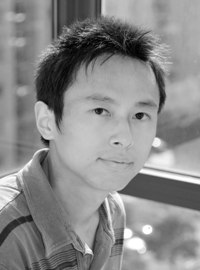Recommendations for DTP software applications Tópico cartaz: Fan Gao
|
|---|
Fan Gao
Austrália
Local time: 02:26
inglês para chinês
+ ...
Hi,
I want to move into the world of desktop publishing and I'm looking for advice and recommendations on which software apps work well together.
I've seen sites that mention CorelDraw, Photoshop and Pagemaker but now that Pagemaker has been superceeded by Indesign I wondered what would be the three best up-to-date applications.
I'm well aware that this isn't an overnight process to pick up as I'm only learning how to use Adobe Photoshop CS2 now for the f... See more Hi,
I want to move into the world of desktop publishing and I'm looking for advice and recommendations on which software apps work well together.
I've seen sites that mention CorelDraw, Photoshop and Pagemaker but now that Pagemaker has been superceeded by Indesign I wondered what would be the three best up-to-date applications.
I'm well aware that this isn't an overnight process to pick up as I'm only learning how to use Adobe Photoshop CS2 now for the first time and that is going to take a while for me to reach a good level of competence with.
My thinking is that if I start off by learning the best individual apps first then that will be a good start to combining them for DTP work.
Along with Photoshop I was planning on sticking with Adobe and learning Illustrator and Indesign.
Would that be a good way to go or have you had experience with other combinations that work well together?
Also, is it really necessary to learn graphics programs such as CorelDraw or Illustrator? Isn't Photoshop with a seperate layout and design program enough?
Thanks in advance for any advice and tips you can give me.
Best wishes,
Mark ▲ Collapse
| | | | Abdul Wahab (X)
Paquistão
Local time: 20:26
inglês para urdu
+ ...
| Welcome to the world of desktop publishing | Nov 18, 2006 |
As a starter you must begin with Adobe photoshop CS2 and coral draw. Adobe is bitmap oriented, means you will do justice with graphics and colors. Coral is vector orientated , means you will be more into lines , shapes , manipulating alphabets and arranging pages.
Along with these Graphics software I would advise you do have a look at Adobe PDF writer pro, Illustrator , and illustrator.
For web , Must get into the world of Macromedia. Dreamweaver 8 will prove ... See more As a starter you must begin with Adobe photoshop CS2 and coral draw. Adobe is bitmap oriented, means you will do justice with graphics and colors. Coral is vector orientated , means you will be more into lines , shapes , manipulating alphabets and arranging pages.
Along with these Graphics software I would advise you do have a look at Adobe PDF writer pro, Illustrator , and illustrator.
For web , Must get into the world of Macromedia. Dreamweaver 8 will prove to be a good starter.
Best of Luck
[Edited at 2006-11-18 02:40] ▲ Collapse
| | | | | Re software applications | Nov 18, 2006 |
Hi Mark
I, on the other hand, believe that using InDesign makes a lot more sense, because it belongs to the Adobe family and apart from being particularly versatile it allows you to incorporate Photoshop, which is the image processing software "par excellence", and Illustrator vector artwork.
InDesign rounds things off, by allowing you to create documents, save them in PDF format for either printing on the home/office printer, or on more specialized digital print shops.... See more Hi Mark
I, on the other hand, believe that using InDesign makes a lot more sense, because it belongs to the Adobe family and apart from being particularly versatile it allows you to incorporate Photoshop, which is the image processing software "par excellence", and Illustrator vector artwork.
InDesign rounds things off, by allowing you to create documents, save them in PDF format for either printing on the home/office printer, or on more specialized digital print shops. InDesign and Photoshop are enough to create documents, if you are only planning to use images and text. If at some point you wish to create your own artwork, Illustrator is the program to use.
They all have a learning curve, and it would probably be a good idea to buy some initial training with the software, or find some seminars in your area. What I have found invaluable is reference books that you can keep on hand to refer to, or to find techniques that you might not think of on your own. Photoshop in particular is where you will need most help. I have tried a few manuals, and I have come to swear by Scott Kelby's books.
And don't forget the 3 golden rules: practice, practice, practice!
I wish you good luck and enjoyment in your endeavors
Lina
P.S. I have no opinion on web-design software, as I have not ventured into this area
[Edited at 2006-11-18 10:56] ▲ Collapse
| | | | | Check your market first | Nov 18, 2006 |
First of all, Mark, I'd suggest you check your "market", i.e. clients who take your translations and send them to someone else for DTP. What do they require, if anything other than a PDF?
There are two things that might be useful for you to know:
1. After the PDF is done, if it is well done, nobody will be able to tell immediately if it was created with InDesign, QuarkXpress, FrameMaker, PageMaker or else. There are some lower-grade DTP programs, such as MS Publisher, S... See more First of all, Mark, I'd suggest you check your "market", i.e. clients who take your translations and send them to someone else for DTP. What do they require, if anything other than a PDF?
There are two things that might be useful for you to know:
1. After the PDF is done, if it is well done, nobody will be able to tell immediately if it was created with InDesign, QuarkXpress, FrameMaker, PageMaker or else. There are some lower-grade DTP programs, such as MS Publisher, Serif PagePlus, and others, whose results may show through or not, depending on the complexity of the publication. There is even a freeware, open-project one, named Scribus.
2. If a client specificaly requests a publication to be DTP'ed in a specific program, they mean: a) the original is already made in that program (so the version might make a difference), and it will be just a matter of replacing and reformatting text if necessary; and/or b) they use that program, and want to have the files available so that they can edit them later without your or someone else's intervention.
So, if you have clients who will require a specific DTP software, unless it's a "lower grade" one as mentioned before, go for it. At least you'll have a chance to recoup the investment (including the time to learn to use them) more quickly.
I have been using PageMaker for about 15 years. If you ever got a one-page fax prom me, chances are that it would have been created with PM. It's my usual m.o.
I was recently offered a DTP job. They sent me excellent PDFs for an estimate, and said it they had Quark files. I told them that if what they wanted was only the PDFs, I could easily redo them in PM from the PDFs provided, and get them identical PDFs, translated.
This should give you a clearer idea on the best route to take. ▲ Collapse
| | |
|
|
|
Anne Seerup
Irlanda
Local time: 15:26
inglês para dinamarquês
+ ...
| Learn InDesign | Nov 18, 2006 |
If you only need to start out doing "simple" DTP - text layout of multipage documents, including a few pictures, I think the Adobe layout program, InDesign would be of the most use to you. It includes some vector functions, similiar to those in Illustrator, so its possible to draw shapes. It also includes a preflight function that checks your document for colour consistency and fonts.
Illustrator and Photoshop offer the option of creating single pages only, so they are not good fo... See more If you only need to start out doing "simple" DTP - text layout of multipage documents, including a few pictures, I think the Adobe layout program, InDesign would be of the most use to you. It includes some vector functions, similiar to those in Illustrator, so its possible to draw shapes. It also includes a preflight function that checks your document for colour consistency and fonts.
Illustrator and Photoshop offer the option of creating single pages only, so they are not good for multipage layout, but useful for artwork itself. Illustrator is used for creating vector art, and photoshop for raster (bitmap) or pixelbased art.
You would also need Adobe Acrobat Pro.
However, if you are to get more than one application, it would probably work out cheaper in the end to buy the full Adobe Creative Suite, which includes all four applications needed for print design.
Designing for print can be quite tricky and requires good knowledge of printing techniques and colour setup in order to get a good end result. So do seek out information.
The following site is a good DTP learning source to begin with:
http://desktoppub.about.com/od/prepress/
Best of luck,
Anne ▲ Collapse
| | | | Abdul Wahab (X)
Paquistão
Local time: 20:26
inglês para urdu
+ ...
| Indesign is good , but for some markets only | Nov 22, 2006 |
If you belong to a market where LTR languages are in use, e.g. URDU, Arabic then indesign will be a dificult task to handle.
| | | | To report site rules violations or get help, contact a site moderator: You can also contact site staff by submitting a support request » Recommendations for DTP software applications | TM-Town | Manage your TMs and Terms ... and boost your translation business
Are you ready for something fresh in the industry? TM-Town is a unique new site for you -- the freelance translator -- to store, manage and share translation memories (TMs) and glossaries...and potentially meet new clients on the basis of your prior work.
More info » |
| | Pastey | Your smart companion app
Pastey is an innovative desktop application that bridges the gap between human expertise and artificial intelligence. With intuitive keyboard shortcuts, Pastey transforms your source text into AI-powered draft translations.
Find out more » |
|
| | | | X Sign in to your ProZ.com account... | | | | | |