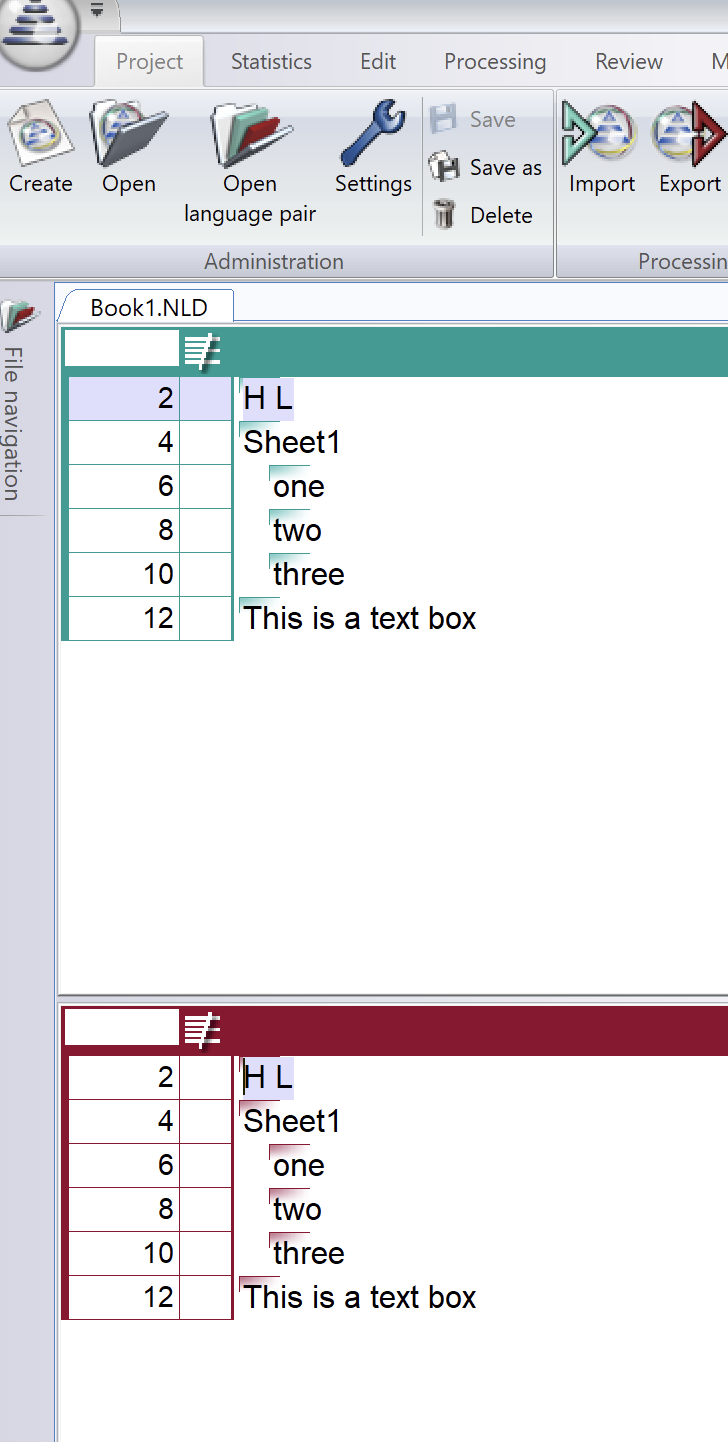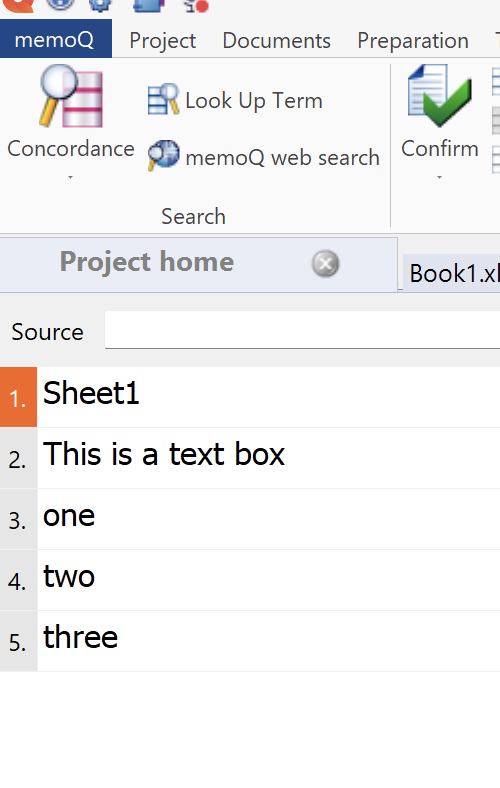Can OmegaT translate text boxes in Excel? Tópico cartaz: Samuraidog
|
|---|
Samuraidog
Estados Unidos
Local time: 17:55
Novo usuário
japonês para inglês
Hi. I'm new to OmegaT and I'm wondering whether it can translate text boxes in Excel. I've loaded one Excel file so far, and it doesn't seem to provide the content of the textboxes. Perhaps I'm doing something wrong?
Thank you in advance for your help.
| | | | | | Magda P. 
Itália
Local time: 23:55
italiano para grego
+ ...
| only copied text in Word works | Feb 13 |
Tried saving an Excel file with text into a cell and text into a box as xml and html. OmegaT won't show the text inside the box. The only thing that worked was copying the entire Excel sheet into Word, save it as a docx document which I added to the project. I am not an experienced user. I don't know if this helps. All the best. I don't know if this helps. All the best.
ps: do you have the latest version?
| | | | Samuraidog
Estados Unidos
Local time: 17:55
Novo usuário
japonês para inglês
CRIADOR(A) DO TÓPICO | I should have included the version that I'm using... | Feb 13 |
Thank you for the replies so far. I'm using version 6.0.1, which I believe is the most up-to-date version.
I'm new to OmegaT, so I'm curious....
For the experienced users, did past versions of OmegaT actually work with text boxes in Excel?
| | |
|
|
|
Samuraidog wrote:
Thank you for the replies so far. I'm using version 6.0.1, which I believe is the most up-to-date version.
I'm new to OmegaT, so I'm curious....
For the experienced users, did past versions of OmegaT actually work with text boxes in Excel?
It is very unlikely that a useful feature like this would be removed from newer versions.
| | | | Samuraidog
Estados Unidos
Local time: 17:55
Novo usuário
japonês para inglês
CRIADOR(A) DO TÓPICO
CafeTran Trainer wrote:
Samuraidog wrote:
Thank you for the replies so far. I'm using version 6.0.1, which I believe is the most up-to-date version.
I'm new to OmegaT, so I'm curious....
For the experienced users, did past versions of OmegaT actually work with text boxes in Excel?
It is very unlikely that a useful feature like this would be removed from newer versions.
Yeah. That makes sense. It sounds like OmegaT doesn't do everything I hoped it would. Perhaps I need to look into other alternatives that might handle this task, e.g. CafeTran.
Thank you.
| | | |
So, what CAT tool have you found that can translate text boxes in Excel files?
Why would anyone use text boxes in Excel? What is the use case? Or do you mean cell comments, which appear inside boxes?
| | | | Samuraidog
Estados Unidos
Local time: 17:55
Novo usuário
japonês para inglês
CRIADOR(A) DO TÓPICO | I get many source files with text boxes in Excel | Feb 17 |
Epameinondas Soufleros wrote:
So, what CAT tool have you found that can translate text boxes in Excel files?
Why would anyone use text boxes in Excel? What is the use case? Or do you mean cell comments, which appear inside boxes?
My previous CAT tool was called "Felix." It worked with text boxes in Excel. I was very happy with the Felix CAT tool and did not want to switch, but Felix was phased out several years ago and is no longer supported. I recently upgraded my aging computer, and found out that Felix doesn't work with newer versions of MS Office (64-bit?) and Windows 11. So, I am forced to find another CAT tool.
In fact, I get many source documents that contain text boxes in Excel that must be translated. I do not mean cell comments. I'm referring to text boxes that have been inserted into the actual Excel file. In Excel, this operation is done by selecting "Insert" --> "Text Box."
I wish my clients did not use text boxes in Excel, but they often do insert very many text boxes, and I am forced to deal with it. It's not an ideal situation for the translator, but not something I can force the client to avoid.
I hope this makes sense.
| | |
|
|
|
| Like I already said | Feb 17 |
Epameinondas Soufleros wrote:
So, what CAT tool have you found that can translate text boxes in Excel files?
Why would anyone use text boxes in Excel? What is the use case? Or do you mean cell comments, which appear inside boxes?
CafeTran Espresso can do that. Transit and memoQ too.
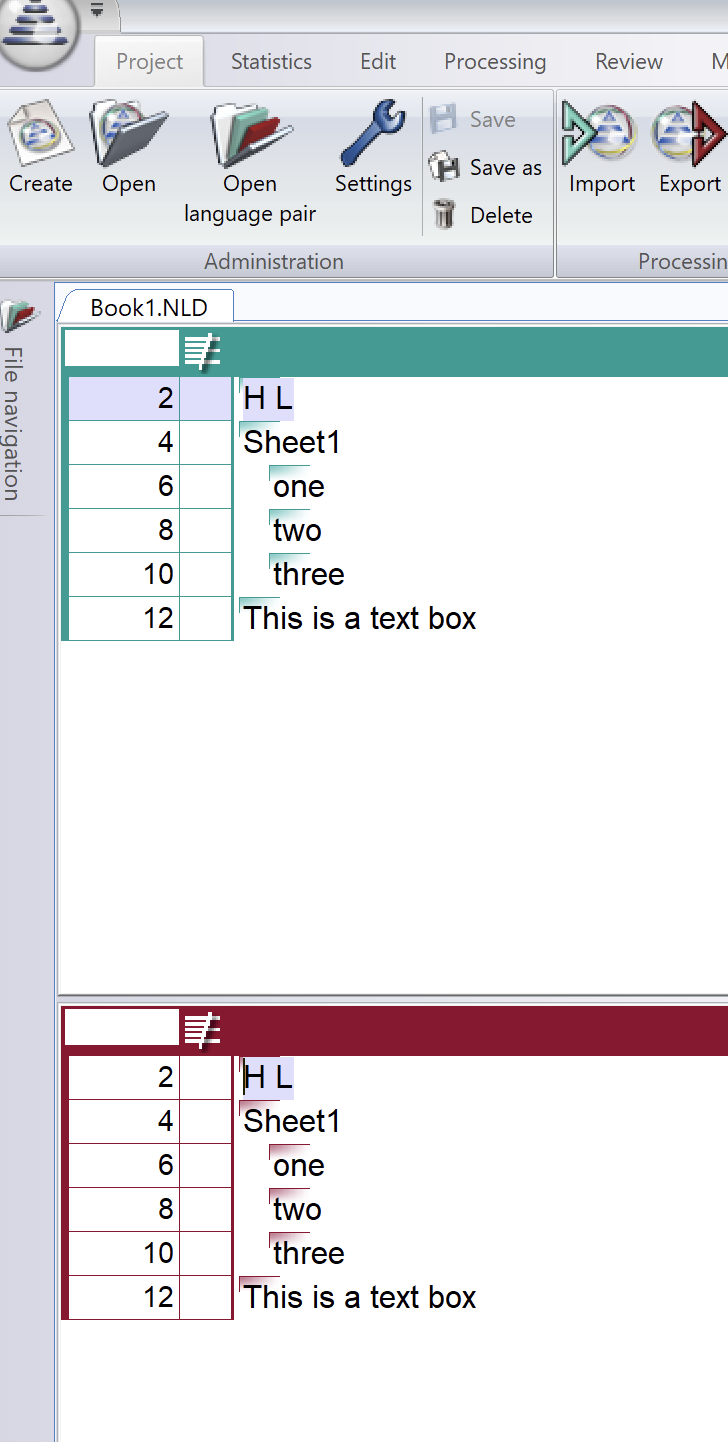
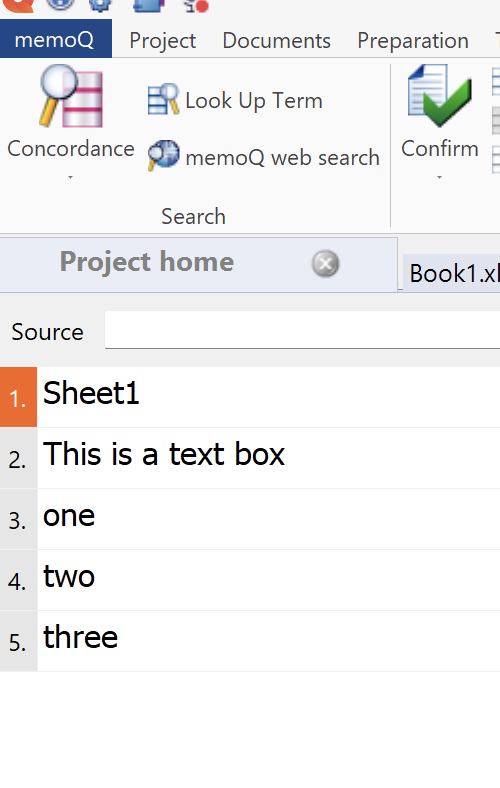
Text boxes in spreadsheets can be used in various ways to enhance functionality and visual appeal. Here are some common use cases:
- Annotations and Comments:
- Use text boxes to add notes, explanations, or clarifications next to cells or tables, especially for complex data or instructions.
- Headings and Titles:
- Place text boxes at the top of a sheet or section to create custom headings or titles that stand out from the usual spreadsheet grid.
- Dynamic Labels for Charts:
- Text boxes can be used to label charts or graphs with custom titles or explanations, or even to display values dynamically based on the chart data.
- Reports and Dashboards:
- Use text boxes to display summary information, KPIs, or performance metrics in a more visually appealing format than regular cell-based text.
- Instructions for Users:
- In shared or collaborative spreadsheets, text boxes can be used to provide instructions for users on how to interact with the sheet or what data to input.
- Form Inputs and Surveys:
- In more complex spreadsheets (e.g., surveys or data entry forms), text boxes can be used to guide users on what to fill in or explain the context of questions.
- Highlight Key Information:
- Text boxes can be positioned over key results or data points that you want to highlight for easy visibility, helping draw attention to important information.
- Data Entry Instructions:
- If your spreadsheet involves user data entry, text boxes can be used to display sample data or tips about what kind of information is expected in specific fields.
- Cell Replacement for Aesthetics:
- If you want to give a more polished look to your spreadsheet (for example, creating a custom report or presentation), text boxes can be used instead of traditional cells for certain visual elements, especially in the case of headings, footers, and side notes.
- Hyperlinks to External Resources:
- Text boxes can be used to include clickable hyperlinks directing users to additional resources or websites, especially in reference or training sheets.
- Conditional Messaging:
- You can use VBA or conditional formatting to change the content of a text box based on specific criteria or trigger points, like alerting users to errors in their data.
- Interactive Buttons:
- In some spreadsheet tools, text boxes can be linked to macros or scripts. This enables creating "buttons" that trigger specific actions when clicked, like running a report or performing calculations.
These uses show how text boxes can both enhance the utility of spreadsheets and help with making data presentation more user-friendly.
[Edited at 2025-02-17 13:36 GMT]
| | | | Samuel Murray 
Holanda
Local time: 23:55
Membro (2006)
inglês para africâner
+ ...
Epameinondas Soufleros wrote:
Why would anyone use text boxes in Excel?
Well, I can't speak for Excel, but I happen to know that in Google Sheets, it's sometimes possible to share a sheet with viewing privileges only (not editing), but then people can add comments, which appear as floating text boxes in the sheet. Also, I have had spreadsheets from clients in which cells had comments in floating text boxes.
Since the text boxes are also XML, it should be relatively simple for someone at OmegaT to implement support for it (once we get another experienced programmer on the team). I suggest opening an RFE.
| | | | | | Não há um moderador designado especificamente para este fórum. Para reportar violações às regras do site ou para obter ajuda, favor contatar a equipe do site » Can OmegaT translate text boxes in Excel? | TM-Town | Manage your TMs and Terms ... and boost your translation business
Are you ready for something fresh in the industry? TM-Town is a unique new site for you -- the freelance translator -- to store, manage and share translation memories (TMs) and glossaries...and potentially meet new clients on the basis of your prior work.
More info » |
| | Anycount & Translation Office 3000 | Translation Office 3000
Translation Office 3000 is an advanced accounting tool for freelance translators and small agencies. TO3000 easily and seamlessly integrates with the business life of professional freelance translators.
More info » |
|
| | | | X Sign in to your ProZ.com account... | | | | | |