Mymemory machine translation not working Tópico cartaz: Luigi Suppo
|
|---|
Luigi Suppo
Itália
Local time: 23:24
inglês para italiano
+ ...
Hi everybody, after some effort spent on this issue, I find myself totally clueless.
The problem: I'm trying to use Mymemory inside Omegat V4.1.1 (on a Windows 10 home machine), Options > Machine Translation, tick the box next to Mymemory, but nothing happens, I mean, when I select a segment, the MT pane shows nothing.
I then made an attempt in Options > Preferences > Machine Translation, click configure button, gave a password and an email. Still unsuccessful.
I ... See more Hi everybody, after some effort spent on this issue, I find myself totally clueless.
The problem: I'm trying to use Mymemory inside Omegat V4.1.1 (on a Windows 10 home machine), Options > Machine Translation, tick the box next to Mymemory, but nothing happens, I mean, when I select a segment, the MT pane shows nothing.
I then made an attempt in Options > Preferences > Machine Translation, click configure button, gave a password and an email. Still unsuccessful.
I also tried to modify the I4J ini file, giving a different email address (the way to increase the number of requests per day). Again, nothing changes.
I have no idea what else to check. As far as I can remember/research, Mymemory interface does not require an API key and/or to pay for it, and I cannot find any other product configuration change, or customization, to enable it.
The most frustrating part is that last year (with the same machine, same OS, and same OmegaT version) the Mymemory API was working perfectly, and I can't figure out what happened/changed. I just stopped using OmegaT some months ago, and now this feature simply doesn't work anymore.
Any suggestion/hint/idea/help would be really appreciated, thanks so much
Luigi ▲ Collapse
| | | | Stepan Konev 
Federação Russa
Local time: 01:24
inglês para russo
| Luigi Suppo
Itália
Local time: 23:24
inglês para italiano
+ ...
CRIADOR(A) DO TÓPICO | thanks but I'm looking for the realtime MT | Jun 3, 2022 |
Hi Stepan,
thanks for your quick suggestion.
In fact, this could help, but it's not what I'm trying to achieve. As you wrote, and as far as I can understand, here you first create a TMX from the input file, and then use it as an (additional) TM.
Better than nothing, but what I'm trying to get (and what I was getting in the past, which is making me crazy) is the online machine translation, that is, when you progress on a segment, Omegat showing you TM matches and, ... See more Hi Stepan,
thanks for your quick suggestion.
In fact, this could help, but it's not what I'm trying to achieve. As you wrote, and as far as I can understand, here you first create a TMX from the input file, and then use it as an (additional) TM.
Better than nothing, but what I'm trying to get (and what I was getting in the past, which is making me crazy) is the online machine translation, that is, when you progress on a segment, Omegat showing you TM matches and, at the same time, MT real time translation.
Thanks anyway for hint, I will be testing it, just in case ▲ Collapse
| | | | Stepan Konev 
Federação Russa
Local time: 01:24
inglês para russo
| Edit OmegaT.l4J.ini | Jun 3, 2022 |
Add your Translated registration email and API here:
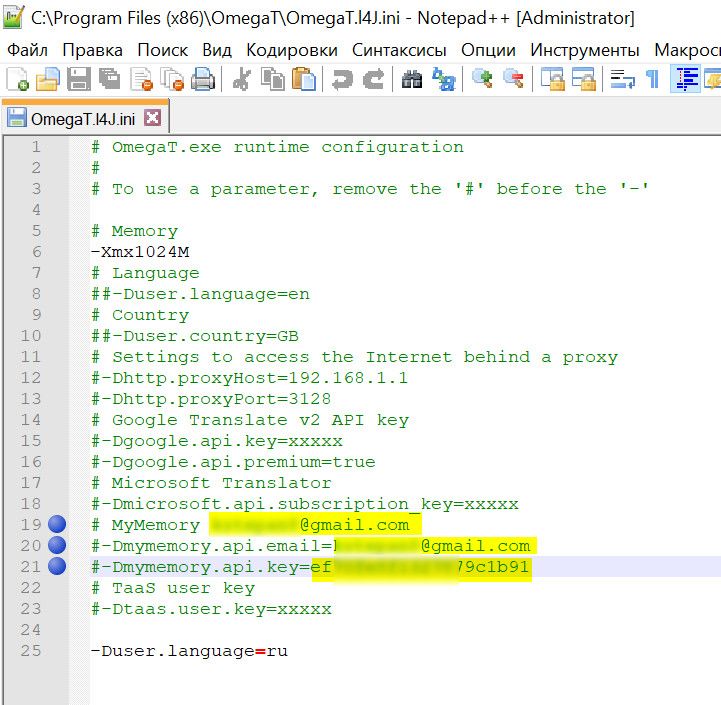 Save changes, close the file and revert to OmegaT. You will find MT in the 'Machine Translations' tab at the bottom of the OmegaT window. Also, I suppose you know that, but just in case, you can drag and drop the tab to the right pane to always see the MT oputput. Save changes, close the file and revert to OmegaT. You will find MT in the 'Machine Translations' tab at the bottom of the OmegaT window. Also, I suppose you know that, but just in case, you can drag and drop the tab to the right pane to always see the MT oputput.
If you don't know your current API, use this link: https://mymemory.translated.net/doc/keygen.php
By the way the latest version is 5.7.1.
[Edited at 2022-06-03 18:28 GMT]
| | |
|
|
|
Tom in London
Reino Unido
Local time: 22:24
Membro (2008)
italiano para inglês
MyMemory goes offline sometimes, but usually not for long - an hour would be a long delay. There's nothing wrong with your OmegaT.
[Edited at 2022-06-03 17:04 GMT]
| | | | Luigi Suppo
Itália
Local time: 23:24
inglês para italiano
+ ...
CRIADOR(A) DO TÓPICO | Unaware of API key | Jun 3, 2022 |
@Stepan
Well, this can be the point.
My I4J is similar, apart from one line:
Dmymemory.api.key= ...
which was not there when I installed OmegaT, and that I never inserted (and it was working, believe me!). As I wrote in my topic opening post, I was confident enough that no APi key was required. But if, for some technical and/or policy changes, it is now required, sounds like a good reason it doesn't work anymore.
Anyway, I'll be testing i... See more @Stepan
Well, this can be the point.
My I4J is similar, apart from one line:
Dmymemory.api.key= ...
which was not there when I installed OmegaT, and that I never inserted (and it was working, believe me!). As I wrote in my topic opening post, I was confident enough that no APi key was required. But if, for some technical and/or policy changes, it is now required, sounds like a good reason it doesn't work anymore.
Anyway, I'll be testing it. As you guessed (but thanks for hint anyway), I already have the MT pane on the right of the OmegaT screen
@Tom
I agree, and appreciate your support. Unfortunately, my attempts took much more than a single hour, and I'm afraid it won't restore just waiting
@both
thanks, I'll let you know what happens ▲ Collapse
| | | | Luigi Suppo
Itália
Local time: 23:24
inglês para italiano
+ ...
CRIADOR(A) DO TÓPICO | Still not working, I have some log | Jun 4, 2022 |
Well, I registered to Mymemory, got the key, here is my I4J now;
# Memory
-Xmx1024M
# Language
-Duser.language=it
# Country
#-Duser.country=GB
# Settings to access the Internet behind a proxy
#-Dhttp.proxyHost=192.168.1.1
#-Dhttp.proxyPort=3128
# Google Translate v2 API key
#-Dgoogle.api.key=xxxxx
#-Dgoogle.api.premium=true
# Microsoft Translator credentials
#-Dmicrosoft.api.client_id=xxxxx
#-Dmicros... See more Well, I registered to Mymemory, got the key, here is my I4J now;
# Memory
-Xmx1024M
# Language
-Duser.language=it
# Country
#-Duser.country=GB
# Settings to access the Internet behind a proxy
#-Dhttp.proxyHost=192.168.1.1
#-Dhttp.proxyPort=3128
# Google Translate v2 API key
#-Dgoogle.api.key=xxxxx
#-Dgoogle.api.premium=true
# Microsoft Translator credentials
#-Dmicrosoft.api.client_id=xxxxx
#-Dmicrosoft.api.client_secret=xxxxx
# MyMemory email
-Dmymemory.api.email=**********@gmail.com
-Dmymemory.api.key=026*************ca59
# TaaS user key
#-Dtaas.user.key=xxxxx
#-Dyandex.api.key=xxxxx
Started Omegat, loaded a previous project (and then another one, just to doublecheck), and ... nothing
So I tried to catch some log, here is something that could be relevant inside (first line in English reads: Content is not allowed in prolog):
10313: Errore: org.xml.sax.SAXParseException; lineNumber: 1; columnNumber: 1; Il contenuto non è consentito nel prologo.
10313: Errore: at com.sun.org.apache.xerces.internal.parsers.DOMParser.parse(Unknown Source)
10313: Errore: at com.sun.org.apache.xerces.internal.jaxp.DocumentBuilderImpl.parse(Unknown Source)
10313: Errore: at org.omegat.core.machinetranslators.MyMemoryMachineTranslate.translate(MyMemoryMachineTranslate.java:93)
10313: Errore: at org.omegat.core.machinetranslators.BaseTranslate.getTranslation(BaseTranslate.java:90)
10313: Errore: at org.omegat.gui.exttrans.MachineTranslateTextArea$FindThread.getTranslation(MachineTranslateTextArea.java:183)
10313: Errore: at org.omegat.gui.exttrans.MachineTranslateTextArea$FindThread.search(MachineTranslateTextArea.java:167)
10313: Errore: at org.omegat.gui.exttrans.MachineTranslateTextArea$FindThread.search(MachineTranslateTextArea.java:141)
10313: Errore: at org.omegat.gui.common.EntryInfoSearchThread.run(EntryInfoSearchThread.java:96)
10313: Info: Evento: nuova voce attivata (LOG_INFO_EVENT_ENTRY_ACTIVATED)
10313: FINER: Time for find matches: 0
I then found a couple of links, but not enough for me to understand what's going wrong (I'm not a Java coder).
https://omegat.sourceforge.io/user-support-archive/2016-March/037746.html
https://sourceforge.net/p/omegat/bugs/815/
Hope it can be helpful to some good soul to understand what's going on ... ▲ Collapse
| | | | Stepan Konev 
Federação Russa
Local time: 01:24
inglês para russo
| With version 5.7.1 it must be like this | Jun 4, 2022 |
Luigi Suppo wrote:
# Memory
-Xmx1024M
# Language
-Duser.language=it
# Country
#-Duser.country=GB
# Settings to access the Internet behind a proxy
#-Dhttp.proxyHost=192.168.1.1
#-Dhttp.proxyPort=3128
# Google Translate v2 API key
#-Dgoogle.api.key=xxxxx
#-Dgoogle.api.premium=true
# Microsoft Translator credentials
#-Dmicrosoft.api.client_id=xxxxx
#-Dmicrosoft.api.client_secret=xxxxx
# MyMemory **********@gmail.com
#-Dmymemory.api.email=**********@gmail.com
#-Dmymemory.api.key=026*************ca59
# TaaS user key
#-Dtaas.user.key=xxxxx
#-Dyandex.api.key=xxxxx Also, the ini file reads that you should "remove the '#' before the '-' to use a parameter". However MyMemroy works for me with the above-shown ini file (even with '#' sign included). Try to add # before the strings -Dmymemory.api.email=**********@gmail.com and -Dmymemory.api.key=026*************ca59. Or remove it from the string # MyMemory **********@gmail.com
UPDATE: I tried both
# MyMemory k****@gmail.com
#-Dmymemory.api.email=k****@gmail.com
#-Dmymemory.api.key=*****************
and
# MyMemory k****@gmail.com
-Dmymemory.api.email=k****@gmail.com
-Dmymemory.api.key=*****************
Nothing has changed. Both options work the same way.
[Edited at 2022-06-04 16:28 GMT]
| | |
|
|
|
Stepan Konev 
Federação Russa
Local time: 01:24
inglês para russo
MyMemory even works with the following ini strings:
# MyMemory k******@gmail.com
#-Dmymemory.api.email=
#-Dmymemory.api.key=
That means you don't actually need API. Simply add your Translated email after # MyMemory. Only this string matters, the other two are moot. Probably that is why I got the same result both with and without '#' (because those two strings don't play any role).
[Edited at 2022-06-04 17:16 GMT]
| | | | Luigi Suppo
Itália
Local time: 23:24
inglês para italiano
+ ...
CRIADOR(A) DO TÓPICO
Stepan,
first, let me thank you for your time and suggestions, really a lot!
I modified as suggested, now is:
# OmegaT.exe runtime configuration
#
# To use a parameter, remove the '#' before the '-'
# Memory
-Xmx1024M
# Language
-Duser.language=it
# Country
#-Duser.country=GB
# Settings to access the Internet behind a proxy
#-Dhttp.proxyHost=192.168.1.1
#-Dhttp.proxyPort=3128
# G... See more Stepan,
first, let me thank you for your time and suggestions, really a lot!
I modified as suggested, now is:
# OmegaT.exe runtime configuration
#
# To use a parameter, remove the '#' before the '-'
# Memory
-Xmx1024M
# Language
-Duser.language=it
# Country
#-Duser.country=GB
# Settings to access the Internet behind a proxy
#-Dhttp.proxyHost=192.168.1.1
#-Dhttp.proxyPort=3128
# Google Translate v2 API key
#-Dgoogle.api.key=xxxxx
#-Dgoogle.api.premium=true
# Microsoft Translator credentials
#-Dmicrosoft.api.client_id=xxxxx
#-Dmicrosoft.api.client_secret=xxxxx
# MyMemory ***********@gmail.com
#-Dmymemory.api.email=***********@gmail.com
#-Dmymemory.api.key=026*************a59
# TaaS user key
#-Dtaas.user.key=xxxxx
#-Dyandex.api.key=xxxxx
and tried removing # as well, but unfortunately I still don't see anything in the MT pane.
(test mode, just in case: I change the I4J, save it, start OmegaT, open a previous project, verify that Mymemory MT is flagged in Options, then press Enter on some segments, to check if something appears in MT pane. Just to be sure I'm testing correctly)
One thing: I'm running Omegat V4.1.1.
Do you think I have to upgrade to V5.7.1? Not exactly what I'd like to do, but I have another machine, I could install it there and check if it works ...
Thanks for your time and patience ▲ Collapse
| | | | Não há um moderador designado especificamente para este fórum. Para reportar violações às regras do site ou para obter ajuda, favor contatar a equipe do site » Mymemory machine translation not working | Protemos translation business management system | Create your account in minutes, and start working! 3-month trial for agencies, and free for freelancers!
The system lets you keep client/vendor database, with contacts and rates, manage projects and assign jobs to vendors, issue invoices, track payments, store and manage project files, generate business reports on turnover profit per client/manager etc.
More info » |
| | Trados Studio 2022 Freelance | The leading translation software used by over 270,000 translators.
Designed with your feedback in mind, Trados Studio 2022 delivers an unrivalled, powerful desktop
and cloud solution, empowering you to work in the most efficient and cost-effective way.
More info » |
|
| | | | X Sign in to your ProZ.com account... | | | | | |




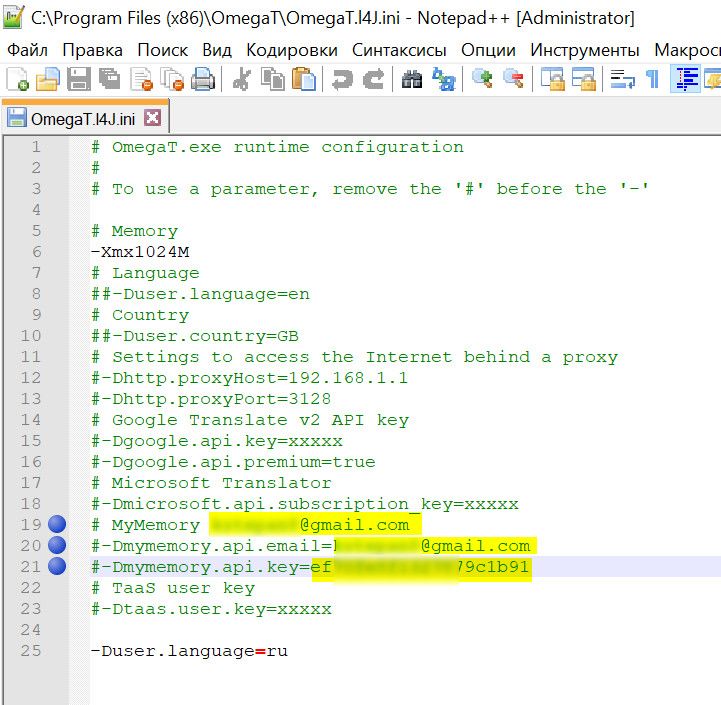 Save changes, close the file and revert to OmegaT. You will find MT in the 'Machine Translations' tab at the bottom of the OmegaT window. Also, I suppose you know that, but just in case, you can drag and drop the tab to the right pane to always see the MT oputput.
Save changes, close the file and revert to OmegaT. You will find MT in the 'Machine Translations' tab at the bottom of the OmegaT window. Also, I suppose you know that, but just in case, you can drag and drop the tab to the right pane to always see the MT oputput.


